Quantumult X IPA for iOS have gained notable traction among tech enthusiasts and professionals alike. This powerful network utility app is designed to enhance the user’s control over internet connections, providing an array of customizable features tailored for iPhone and iPad users. Whether you’re looking to optimize VPN usage, configure proxies, or dive deep into advanced networking setups, Quantumult X stands as a versatile solution.
this article explores the multifaceted world of Quantumult X IPA, guiding you through its features, installation methods, customization options, and troubleshooting tips—all aimed at helping you maximize your iOS networking experience. Additionally, we’ll peer into what the future holds for Quantumult X as mobile networks continue to evolve.
Read on to unlock the potential of your iOS device’s connectivity wiht Quantumult X.
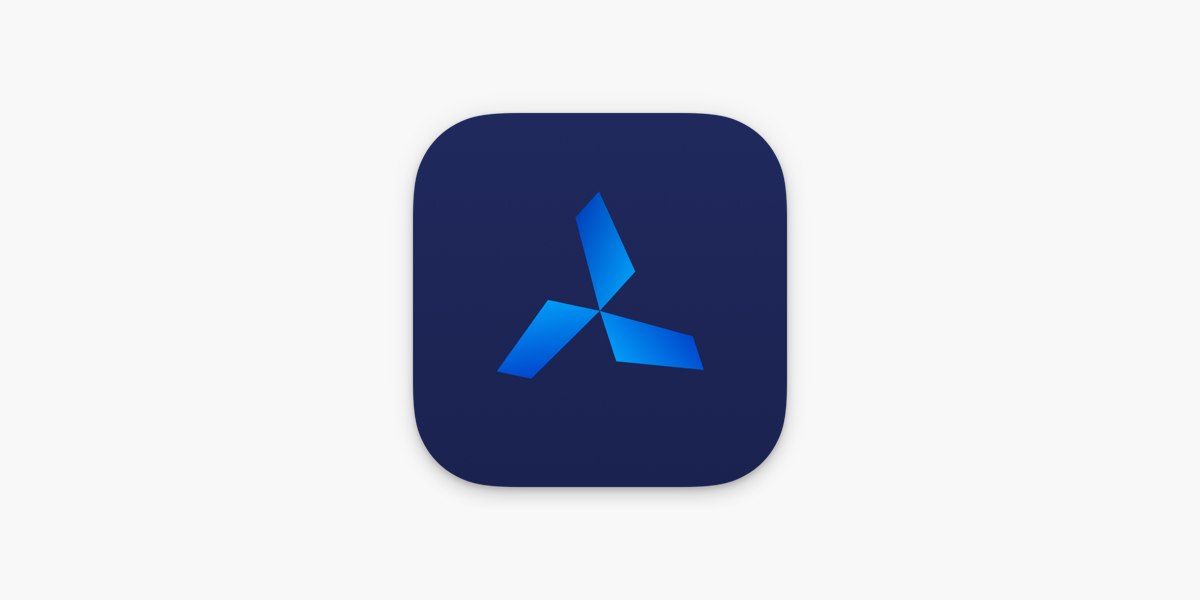
Unlocking the power: What Is Quantumult X IPA for iOS?
Quantumult X IPA is a specialized iOS application package file that allows users to install Quantumult X on their iPhones and iPads.As a highly regarded network tool, it serves as a multipurpose proxy client, traffic analyzer, and scriptable network assistant. The IPA file format is Apple’s standard for iOS apps, and Quantumult X IPA specifically contains this powerful app’s installation package.
What sets quantumult X apart is its advanced capability to manage and reroute internet traffic through various proxy protocols like Shadowsocks,VMess,and SOCKS5,among others. This empowers users to bypass network restrictions, safeguard privacy, and optimize their internet connection in real-time, all on an iOS platform known for being somewhat restrictive by default.
Moreover, Quantumult X IPA supports complex scripting and customizable rules, allowing for automation and fine-tuned control over network behavior. for users requiring more than just basic VPN services—whether developers, digital nomads, or privacy-conscious individuals—Quantumult X IPA offers a unique set of tools to harness their device’s networking potential fully.
Navigating Features: A Deep Dive into Quantumult X’s toolkit
Quantumult X is packed with features that cater to a wide spectrum of networking needs. trusted for its reliability, the app supports multiple proxy protocols, flexible routing policies, and even advanced traffic filtering. Users can configure custom filters, block ads or trackers, and create complex redirect rules to optimize data flow.
One of the standout features is its script engine which supports JavaScript. This allows users to automate network tasks or modify requests and responses dynamically,making it a hacker’s delight and developer’s invaluable companion. Additionally, Quantumult X’s built-in DNS resolver and detailed traffic log help users monitor and troubleshoot their connections with precision.
For power users, Quantumult X also offers split tunneling, enabling certain apps or domains to bypass the proxy, conserving bandwidth and improving latency where it counts. The user interface balances this complexity with clean design — offering both novice-friendly toggles and deep configuration menus, making it accessible yet powerful.
Installation Insights: How to Get Quantumult X IPA on Your iPhone
Installing quantumult X IPA on your iOS device requires a bit more than just downloading from the App Store, as the app often circulates in IPA form to accommodate region restrictions or modified versions. For users seeking to sideload the app, a handful of methods have become popular and effective.
Below, we highlight three primary installation techniques: using Sideloadly, installing with Esign, and accessing MOD versions specifically tailored for iPhone and iPad.Each method has its prerequisites and benefits, fitting different user skill levels and needs.
Before proceeding, remember that sideloading apps via IPA files usually requires enabling your device to trust the installed developer certificate and sometimes an Apple ID for signing the app. Always ensure you source your IPA files from reliable locations to safeguard against malware risks.
How to Install Quantumult X IPA with Sideloadly
Sideloadly is a popular Windows and Mac tool designed to sideload IPA files easily onto iOS devices, bypassing the app Store’s limitations. Here’s a rapid overview:
- Download and install Sideloadly on your computer.
- Connect your iPhone or iPad via USB and trust the computer if prompted.
- Drag and drop the Quantumult X IPA file into Sideloadly.
- Enter your Apple ID (can be a throwaway) to sign the app.
- Click “Start” and wait for the process to finish, then trust the profile on your device.
This method provides flexibility and is frequently updated to maintain compatibility with the latest iOS versions.
How to Install Quantumult X IPA using Esign
Esign,a macOS exclusive,is another user-friendly IPA signing and installation application.Especially favored by Apple users who want an option to Xcode or Sideloadly.
- Download Esign and launch it on your Mac.
- Drag the Quantumult X IPA into Esign’s interface.
- Fill out your Apple ID credentials for signing.
- Connect your iOS device and start the installation process.
Users appreciate Esign for its straightforward UI and seamless signing process, but it requires a mac to operate.
Quantumult X MOD IPA For iOS iPhone, iPad
The Quantumult X MOD IPA versions are unofficial modified releases of the app. These often come with extra features unlocked or limitations removed, such as subscription restrictions or in-app purchase locks. However, these MODs come with pros and cons.
- Pros: Full feature access without subscriptions, additional tweaks for enhanced usability.
- cons: Risk of malware, no official support, potential instability, and violation of terms of use.
Prior to installing any MOD IPA, users should carefully consider the risks and source the files from trusted communities to avoid compromising their device’s security and privacy.
Customizing Connections: Tailoring Quantumult X to Your Needs
Quantumult X prides itself on customization, offering users powerful tools to tailor their network settings precisely how they want. Whether adjusting proxy groups, fine-tuning DNS settings, or creating elaborate filter rules, the app accommodates in-depth personalization for all levels.
users can create profiles that route traffic differently based on domain keywords, app usage, or general global rules. This flexibility means you can prioritize work apps through a VPN while letting games and media apps directly access the internet for speed. The innovative rule-based engine allows granular control over how every packet is handled.
Moreover, Quantumult X supports importing and exporting configuration files via URL or local storage, making it easy to back up settings or share optimized profiles with the community.Power users especially benefit from the scripting feature to automate recurring adjustments or deploy custom proxy servers dynamically.
Troubleshooting Tips: Overcoming Common Hurdles on iOS
While Quantumult X is robust, iOS’s tightly controlled habitat sometimes causes hiccups during installation or usage. Common issues include profiles showing as “Not Trusted,” proxy connection failures,or battery drain during prolonged usage.
To resolve profile trust issues, navigate to Settings > General > VPN & Device Management and manually trust the developer certificate associated with Quantumult X. This step is mandatory for apps installed via IPA sideloading. Connectivity problems may frequently enough stem from misconfigured proxy rules; double-check your server addresses, ports, and authentication details.
Another tip is to monitor background app activity via iOS battery settings, as excessive network traffic can cause unexpected drain. Adjusting proxy usage to “On-demand” mode or enabling connection caching can alleviate some of these drawbacks. regularly updating the app and configuration profiles ensures compatibility with iOS updates.
Conclusion
Download Quantumult X IPA for iOS offers a compelling combination of power,flexibility,and customization to users seeking enhanced control over their mobile network connectivity. From its extensive feature set and scriptability to multiple installation paths, the app empowers iOS users to break free from common network restrictions and optimize online experiences.
While installation and configuration can pose challenges, the app’s versatility and continuous development make it a strong contender for anyone serious about their mobile networking environment. By mastering Quantumult X’s capabilities, users gain an indispensable tool designed to adapt alongside the evolving demands of digital privacy and connectivity.
As mobile networks grow more complex and privacy concerns become central, Quantumult X is poised to remain a vital asset in the iOS user’s toolkit—unlocking the true power of your device’s internet connection.





