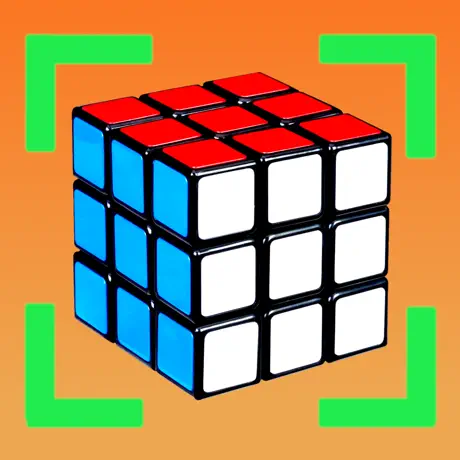3D Magic Cube Solver for iOS offers a revolutionary way to crack that colorful puzzle with ease. Whether you’re a beginner trying to solve your first cube or an expert looking for ways to improve speed and efficiency, this app is designed just for you. Imagine having a personal assistant in your pocket that can guide you step-by-step through each twist and turn, transforming frustration into fun. With its sleek interface and powerful algorithms, the 3D Magic Cube Solver makes mastering the cube not only achievable but enjoyable as well. Let’s dive deeper into how this innovative app works, what features it boasts, and why it’s becoming essential for all puzzle enthusiasts!

How Does it Work?
The 3D Magic Cube Solver operates through a blend of advanced algorithms and user-friendly design. When you input the current configuration of your cube, the app analyzes it in real-time.
Utilizing computer vision technology, it captures each move you’ve made. This allows for an accurate understanding of the puzzle’s state. The solver then calculates the most efficient solution path to return your cube to its solved state.
Users can choose from various solving methods, whether they prefer beginner techniques or advanced strategies like CFOP and Roux. With just a few taps, you receive step-by-step guidance on how to twist and turn your way back to victory.
The interactive 3D interface enhances visual learning. It clearly shows every move needed to solve your magic cube effectively while allowing users to practice at their own pace without frustration.
Features of the App
The 3D Magic Cube Solver app is packed with features that set it apart. Its intuitive interface allows users to easily navigate through the cube-solving process without any hassle.
One standout feature is the augmented reality (AR) mode. This lets you visualize your cube in a 3D space, making it easier to understand complex moves and algorithms.
Another impressive aspect is the step-by-step guidance. Users receive clear instructions for each move, ensuring they can follow along at their own pace.
The app also supports multiple cube types, from classic 2×2 cubes to more intricate designs like 6×6 cubes. This versatility makes it suitable for beginners and seasoned solvers alike.
Additionally, its built-in timer tracks solving speed, enabling users to improve their skills over time while adding a competitive edge. The combination of these features creates an engaging experience that enhances learning and problem-solving abilities.
Benefits of Using a 3D Magic Cube Solver
Using a 3D Magic Cube Solver can revolutionize the way you approach solving puzzles. It simplifies complex moves, making it easier for beginners to grasp essential techniques without frustration.
This app provides visual guidance, allowing users to see how each maneuver affects the cube’s configuration. Such clarity boosts confidence and accelerates learning.
For experienced solvers, the solver acts as a training tool. It introduces new algorithms and strategies that can enhance speed and efficiency in competitive settings.
Additionally, having this resource on hand fosters creative thinking. Users may explore unique patterns or challenge themselves with custom configurations they otherwise wouldn’t attempt.
The interactive nature of a 3D environment makes practicing enjoyable rather than tedious. Engaging with your puzzle in three dimensions gives an immersive experience unlike any other method available.
How to Install 3D Magic Cube Solver IPA with Sideloadly
To install the 3D Magic Cube Solver IPA using Sideloadly, start by downloading the latest version of Sideloadly on your computer. This software simplifies the installation of apps like the 3D Magic Cube Solver.
Connect your iOS device to your computer and launch Sideloadly. The app should recognize your device immediately. If prompted, enter your Apple ID credentials for a smoother installation process.
Next, drag and drop the downloaded IPA file into Sideloadly’s interface. Make sure you’ve obtained this file from a trusted source to avoid any issues during installation.
Click on “Start” to initiate the sideloading process. It may take a few minutes, so be patient while it completes. Once done, look for the 3D Magic Cube Solver icon on your home screen; you’re all set to enjoy solving cubes in three dimensions!
How to Install 3D Magic Cube Solver IPA using Esign
To install the 3D Magic Cube Solver IPA using Esign, start by downloading the latest version of the app from a trusted source. Ensure your iOS device is compatible and ready for installation.
Open Esign on your device. If you haven’t already, create an account or log in. This step ensures that you can manage your app installations smoothly.
Next, upload the downloaded IPA file directly into Esign. The interface will guide you through this process effortlessly.
Once uploaded, select the option to install it on your device. You may need to adjust some settings to allow installations from unknown sources if prompted.
After completing these steps, wait a few moments for the installation process to finish. Your new 3D Magic Cube Solver application should now be available on your home screen, ready for use!
Conclusion: Why You Should Download 3D Magic Cube Solver
Download 3D Magic Cube Solver IPA For iOS is a game-changer for puzzle enthusiasts and casual players alike. Its intuitive interface allows users to quickly navigate through complex cube configurations, making solving challenges easier and more enjoyable. With features like real-time tracking and step-by-step guidance, you can enhance your skills while having fun.
Downloading the 3D Magic Cube Solver IPA opens up a world of possibilities. Whether you’re looking to improve your speedcubing techniques or simply want to have some fun with friends, this app has something for everyone. With its seamless installation process via Sideloadly or Esign, accessing this powerful tool has never been simpler.
Don’t miss out on the chance to elevate your cubing experience. Having access to the 3D Magic Cube Solver on iOS means endless entertainment at your fingertips. If you’re passionate about puzzles or just curious about mastering the art of the magic cube, downloading this app will undoubtedly be a rewarding decision.