
AppStorePlus is a revolutionary tool that empowers you to take control of your app ecosystem. Whether you’re looking to downgrade to a previous version of an app or upgrade to the latest release, AppStorePlus has got you covered. With its intuitive interface and powerful features, you can seamlessly navigate the world of iOS apps and ensure your device is always running at its best. In this comprehensive guide, we’ll dive deep into the world of AppStorePlus, exploring its capabilities, benefits, and how to get started. By the end of this article, you’ll be equipped with the knowledge and confidence to enhance your iOS experience like never before.
What are app downgrades and upgrades?
Before we delve into the specifics of AppStorePlus, it’s essential to understand the concepts of app downgrades and upgrades. In the ever-evolving world of mobile apps, developers are constantly releasing new versions of their software, introducing new features, bug fixes, and sometimes, even significant changes to the user interface or functionality.
App Downgrades: While app upgrades are often welcomed, there are instances where users may prefer to revert to a previous version of an app. This could be due to a variety of reasons, such as:
- Compatibility issues with your device or operating system
- Disliking the changes introduced in the latest version
- Needing to access specific features or functionality that were removed in the newer release
App Upgrades: On the other hand, app upgrades can bring exciting new capabilities, improved performance, and enhanced security to your iOS devices. Developers release these updates to address bugs, introduce new features, and keep their apps up-to-date with the latest iOS advancements.
However, not all users may be eager to upgrade their apps immediately. Sometimes, it’s best to wait and see how the new version performs before making the switch, or you may simply prefer to stick with a version that you’re already comfortable with.
This is where AppStorePlus shines, providing you with the ability to seamlessly manage both app downgrades and upgrades, ensuring your iOS experience is tailored to your specific needs and preferences.
AppStorePlus MOD IPA For iPhone, iPad
AppStorePlus is a powerful and versatile tool that allows you to take full control of your app ecosystem on your iPhone or iPad. Developed by a team of experienced iOS enthusiasts, AppStorePlus is a modified version of the official App Store, offering a range of advanced features and functionalities that the standard App Store lacks.
One of the key features of AppStorePlus is its ability to facilitate app downgrades and upgrades with ease. Using the AppStorePlus MOD IPA, you can:
- Downgrade Apps: Easily revert to a previous version of an app, allowing you to maintain access to the features and functionality you’re most comfortable with.
- Upgrade Apps: Seamlessly upgrade your apps to the latest versions, ensuring you always have the most up-to-date and secure software on your device.
- Manage App Versions: Conveniently view and manage the various versions of your installed apps, making it simple to switch between them as needed.
- Unlock Hidden Features: Gain access to hidden or restricted features within certain apps, unlocking their full potential and enhancing your user experience.
- Bypass App Restrictions: Circumvent various app restrictions, such as region-locked content or in-app purchases, providing you with a more open and customizable app ecosystem.
The AppStorePlus MOD IPA is a game-changer for iOS users, empowering you to take control of your app experience and tailor it to your specific needs. Whether you’re a power user, a developer, or simply someone who wants to get the most out of their iOS device, AppStorePlus is the solution you’ve been searching for.
Download AppStorePlus IPA For iOS
Obtaining the AppStorePlus IPA is a straightforward process, and you can easily download it to your iOS device. Here’s how:
- Visit the AppStorePlus Website: Head over to the official AppStorePlus website, where you can find the latest version of the IPA file available for download.
- Download the IPA File: Locate the download link for the AppStorePlus IPA and click on it to initiate the download process. Ensure that you have a stable internet connection to ensure a smooth download.
- Transfer the IPA to Your Device: Once the download is complete, you’ll need to transfer the IPA file to your iOS device. You can use various methods, such as AirDrop, iTunes, or a file-sharing app like Dropbox or Google Drive.
It’s important to note that installing the AppStorePlus IPA on your iOS device may require you to enable “Unknown Sources” or “Sideloading” in your device’s settings. This is a necessary step to allow the installation of third-party apps outside of the official App Store.
After transferring the IPA file to your device, you can proceed with the installation process, which we’ll cover in the next section.
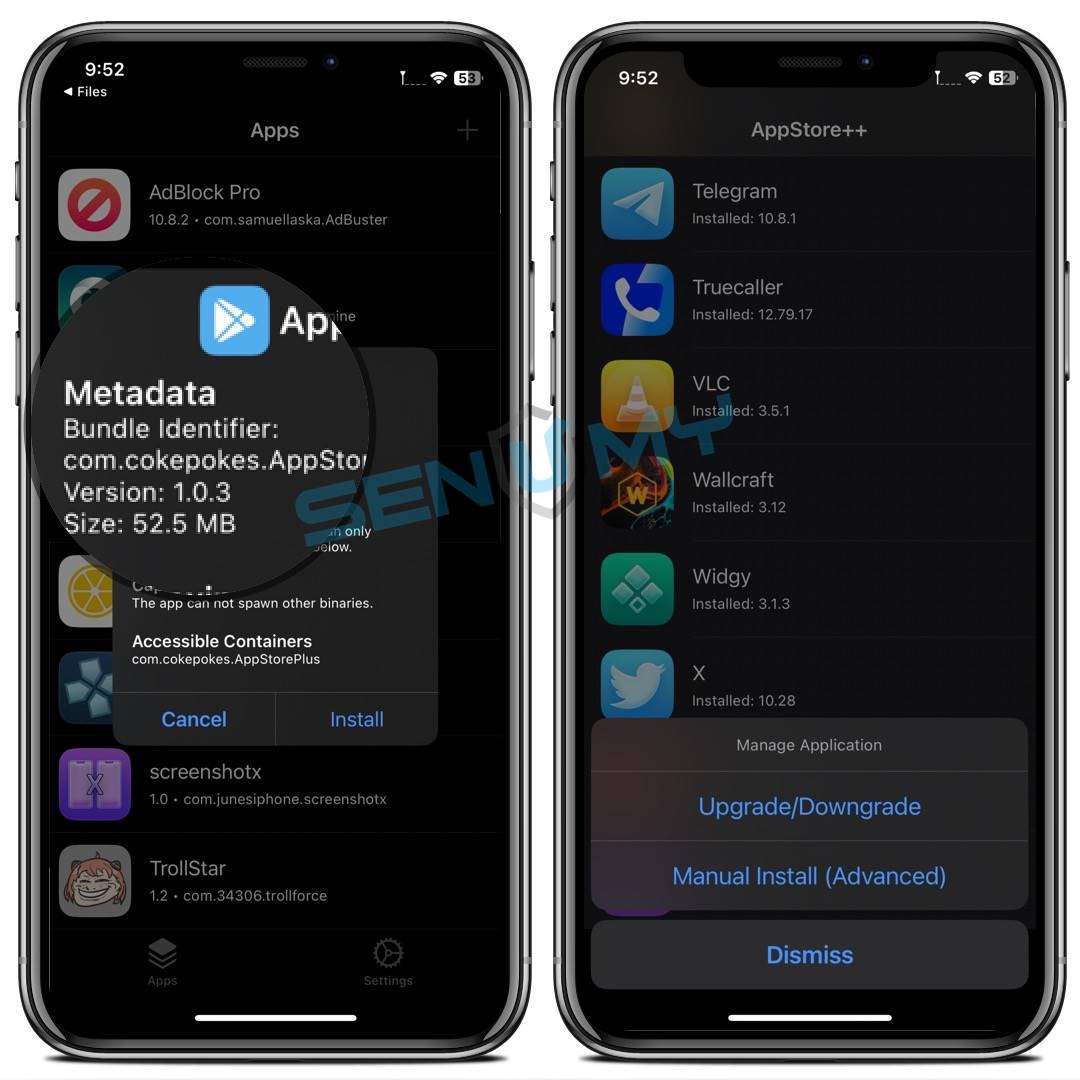
How To install AppStorePlus IPA On iOS
Installing the AppStorePlus IPA on your iOS device is a straightforward process, but it’s essential to follow the steps carefully to ensure a successful installation. Here’s a step-by-step guide:
- Prepare Your Device: Ensure that your iOS device is running the latest version of the operating system. Additionally, make sure you have enough storage space available to accommodate the AppStorePlus IPA.
- Enable Sideloading: As mentioned earlier, you’ll need to enable “Unknown Sources” or “Sideloading” in your device’s settings to allow the installation of third-party apps. The exact steps may vary depending on your iOS version, but you can typically find this option in the “General” or “Security” settings.
- Install the IPA: Once the necessary settings are in place, locate the AppStorePlus IPA file on your device and tap on it to initiate the installation process. Depending on your device’s security settings, you may need to grant permission or trust the developer profile.
- Wait for the Installation: The installation process may take a few minutes, depending on the size of the IPA file and the performance of your device. Be patient and do not interrupt the installation.
- Launch AppStorePlus: After the installation is complete, you should see the AppStorePlus app icon on your device’s home screen. Tap on the icon to launch the app and start exploring its features.
- Disable Sideloading (Optional): If you prefer, you can disable the “Unknown Sources” or “Sideloading” option in your device’s settings after the installation is complete, for added security.
By following these steps, you’ll have successfully installed the AppStorePlus IPA on your iOS device, empowering you to manage your app ecosystem with ease and precision.
Conclusion: Enhance your app experience with AppStorePlus
In conclusion, AppStorePlus is a game-changing tool for iOS users who want to take control of their app experience. With its ability to facilitate seamless app downgrades and upgrades, as well as unlock hidden features and bypass restrictions, AppStorePlus offers a level of customization and flexibility that the standard App Store simply cannot match.
Unlock the full potential of your iOS device by downloading the AppStorePlus IPA today. Enjoy enhanced app management, access to exclusive features, and a tailored user experience that fits your needs. Take the first step towards a more empowered and personalized iOS journey with AppStorePlus.Whether you’re a power user, a developer, or simply someone who wants to get the most out of their iOS device, AppStorePlus is the solution you’ve been searching for. Embrace the freedom and control that AppStorePlus provides, and elevate your iOS experience to new heights.
iOS app downgrades
iOS app upgrades
App version management
Unlocking hidden app features






