CocoaTop IPA is a versatile process viewer designed specifically for iOS devices. Its primary purpose is to provide users with a comprehensive overview of running processes, enabling them to monitor CPU and RAM usage, identify potential bottlenecks, and optimize their device’s performance accordingly

In the realm of mobile devices, efficient resource management is crucial for a seamless user experience. iOS, being a closed ecosystem, presents unique challenges when it comes to monitoring system processes and resource utilization. This is where CocoaTop IPA comes into play, offering a powerful solution for users seeking to gain insights into their device’s performance.
Understanding the importance of process viewing on iOS devices
iOS devices, while renowned for their sleek design and user-friendly interface, can sometimes experience performance hiccups due to resource-intensive processes or memory leaks. Without the ability to monitor and manage these processes, it can be challenging to identify and resolve such issues.
Process viewing is a crucial aspect of maintaining optimal device performance. By gaining visibility into the running processes, their resource consumption, and potential conflicts, you can make informed decisions to improve your device’s overall efficiency.
Monitoring CPU and RAM usage is particularly important, as these resources play a vital role in ensuring smooth multitasking, seamless app transitions, and responsive user interactions. With CocoaTop IPA, you can easily identify resource-hungry processes and take appropriate actions, such as force-quitting or terminating unnecessary applications, freeing up valuable system resources.
Features CocoaTop IPA
CocoaTop IPA is packed with powerful features that cater to the needs of iOS users seeking advanced process management capabilities. Here are some of its standout features:
- Real-time Process Monitoring: CocoaTop IPA provides a real-time view of all running processes on your iOS device, including system processes and third-party applications. This allows you to monitor resource usage as it happens, enabling proactive measures to prevent performance degradation.
- Detailed Process Information: Beyond just listing process names, CocoaTop IPA offers in-depth information about each process, including CPU and RAM usage, memory footprint, and other relevant metrics. This level of detail empowers you to make informed decisions about which processes to prioritize or terminate.
- Sorting and Filtering: With the ability to sort and filter processes based on various criteria, such as CPU usage, RAM consumption, or process name, you can quickly identify resource-intensive processes and take appropriate actions.
- Force Quit and Terminate Processes: CocoaTop IPA goes beyond mere monitoring by allowing you to force quit or terminate processes directly from within the app. This feature can be particularly useful for resolving unresponsive or stuck applications, freeing up valuable system resources.
- Customizable View: Tailor the CocoaTop IPA interface to your preferences by adjusting the display settings, enabling or disabling specific columns, and customizing the refresh rate to suit your needs.
- Compatibility: CocoaTop IPA is compatible with a wide range of iOS devices, ensuring that users across various models can benefit from its powerful process monitoring capabilities.
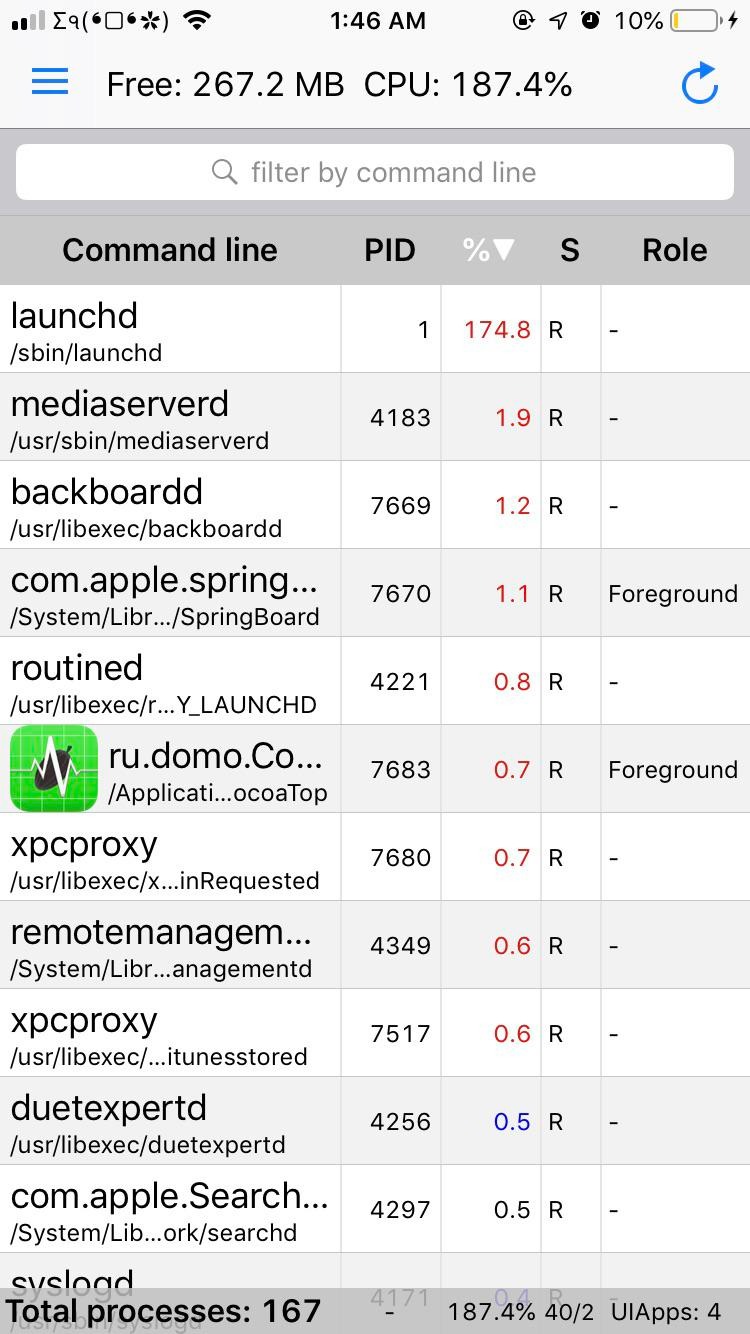
CocoaTop MOD IPA For iPhone, iPad
While the official version of CocoaTop IPA is available through various sources, some users may prefer a modded or cracked version for additional features or unrestricted access. However, it’s important to note that using modded or cracked applications can potentially compromise the security and integrity of your iOS device.
If you choose to explore modded versions of CocoaTop IPA, exercise caution and ensure you download from trusted sources. Additionally, be aware that modded applications may not receive official updates or support, potentially leaving your device vulnerable to security risks or compatibility issues.
Download CocoaTop IPA For iOS
To download the official version of CocoaTop IPA for your iOS device, follow these steps:
- Visit the official CocoaTop IPA website or a reputable third-party source.
- Locate the download section and choose the appropriate version for your iOS device.
- Download the IPA file to your computer or device.
- If you’re downloading on a computer, you’ll need to transfer the IPA file to your iOS device using a file manager or cloud storage service.
Once you have the IPA file on your iOS device, you’ll need to install it using a third-party app installer or a jailbreak tool, as Apple does not allow sideloading of applications outside the App Store by default.
How To install CocoaTop IPA On iOS
Installing CocoaTop IPA on your iOS device requires a few additional steps beyond simply downloading the IPA file. Here’s a general guide to help you through the process:
- Jailbreak Your iOS Device: To install CocoaTop IPA or any other third-party application, you’ll need to jailbreak your iOS device. Jailbreaking removes the restrictions imposed by Apple, allowing you to install applications from sources other than the App Store. Please note that jailbreaking may void your device’s warranty and potentially introduce security risks if not done properly.
- Install a Package Manager: After successfully jailbreaking your device, you’ll need to install a package manager like Cydia or Sileo. These package managers act as alternative app stores, providing access to a wide range of third-party applications and tweaks.
- Add a Repository: Within your package manager, you’ll need to add a repository that hosts CocoaTop IPA. Many popular repositories, such as BigBoss or ModMyi, carry CocoaTop IPA or similar process viewers.
- Search and Install: Once the repository is added, search for “CocoaTop IPA” within the package manager and locate the application. Follow the on-screen instructions to install CocoaTop IPA on your jailbroken iOS device.
- Launch CocoaTop IPA: After a successful installation, you should be able to find and launch CocoaTop IPA from your device’s home screen or app drawer.
It’s important to note that the specific steps may vary depending on the iOS version, jailbreak tool, and package manager you’re using. Additionally, jailbreaking and installing third-party applications can potentially compromise the security and stability of your device, so proceed with caution and at your own risk.
Conclusion and final thoughts on using CocoaTop IPA for process viewing on iOS devices
CocoaTop IPA is a powerful and invaluable tool for iOS users seeking to monitor and optimize their device’s performance. By providing detailed insights into running processes, CPU and RAM usage, and resource consumption, CocoaTop IPA empowers you to take control of your device’s resources and ensure a smooth and responsive user experience.






