IPSW Go IPA MOD is a powerful and versatile iOS application that allows you to download and install IPSW (iPhone Software) files on your iPhone, iPad, or iPod Touch. IPSW files are the firmware files used by Apple to update and restore iOS devices, and IPSW Go gives you the ability to access and manage these files directly on your device.
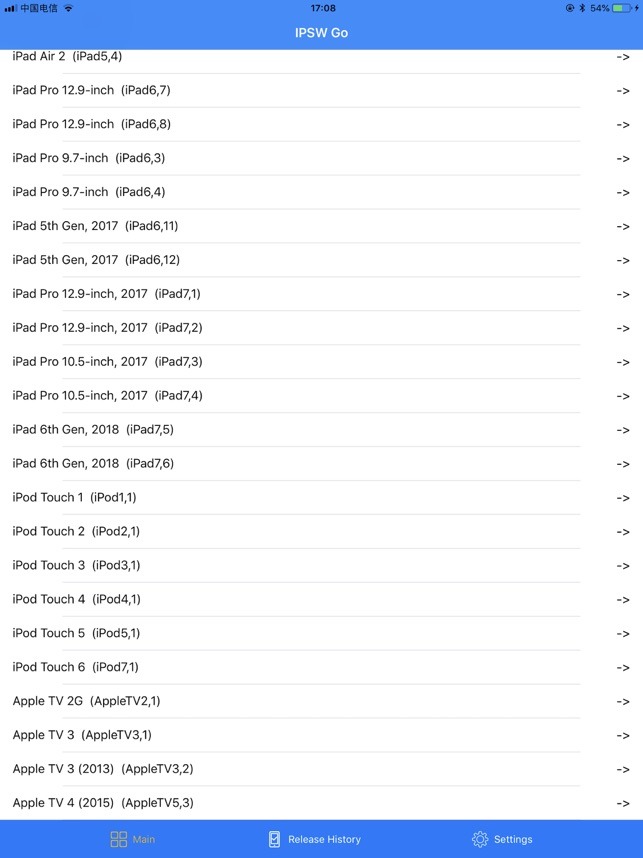
With IPSW Go, you can easily download the latest IPSW files for your iOS device, allowing you to update or restore your device to the latest version of iOS. This can be particularly useful if you’re experiencing issues with your device or if you want to try out a new version of iOS before it’s released to the public.
In addition to its IPSW management capabilities, IPSW Go also offers a range of other features that can enhance your iOS experience. These include the ability to browse and download a wide range of iOS-related content, such as wallpapers, ringtones, and themes, as well as tools for managing your device’s storage and files.
Exploring the features of IPSW Go
IPSW Go is packed with a variety of features that make it a must-have tool for iOS users. Here are some of the key features you can expect to find:
- IPSW Download and Management: The primary function of IPSW Go is to allow you to download and manage IPSW files for your iOS devices. You can easily search for and download the latest IPSW files for your device, and then use the app to install them and restore your device to the desired version of iOS.
- Jailbreak Support: IPSW Go also supports jailbroken devices, allowing you to download and install IPSW files for jailbroken devices. This can be particularly useful if you’re looking to try out new jailbreak tweaks or customize your device further.
- File Management: In addition to IPSW management, IPSW Go also offers a range of file management tools. You can browse and manage the files on your iOS device, including documents, photos, and media files, all from within the app.
- Wallpapers and Ringtones: IPSW Go also includes a library of high-quality wallpapers and ringtones that you can download and apply to your iOS device. This can be a great way to personalize your device and give it a unique look and feel.
- Themes and Customization: IPSW Go also allows you to browse and download a range of themes and customization options for your iOS device. This can be a great way to give your device a fresh new look and feel.
- Device Information: IPSW Go also provides detailed information about your iOS device, including its model, firmware version, and other technical details. This can be useful for troubleshooting or keeping track of your device’s status.
Overall, IPSW Go is a powerful and feature-rich iOS app that can greatly enhance your iOS experience. Whether you’re looking to update or restore your device, manage your files, or customize your device’s appearance, IPSW Go has you covered.
IPSW Go MOD IPA For iPhone, iPad
One of the unique features of IPSW Go is the availability of a modded version of the app, known as IPSW Go MOD IPA. This modded version of the app offers a range of additional features and capabilities that are not available in the standard version of IPSW Go.
The IPSW Go MOD IPA is a modified version of the app that has been enhanced with additional features and functionality. Some of the key features of the IPSW Go MOD IPA include:
- Unlocked Premium Features: The IPSW Go MOD IPA unlocks all of the app’s premium features, allowing you to access them for free. This includes features like advanced file management tools, the ability to download and install custom themes and wallpapers, and more.
- Ad-Free Experience: The IPSW Go MOD IPA removes all ads from the app, providing you with a seamless and uninterrupted user experience.
- Increased Functionality: The modded version of the app also includes a range of additional features and functionality that are not available in the standard version. This can include things like improved device management tools, advanced jailbreak support, and more.
Overall, the IPSW Go MOD IPA is a powerful and feature-rich version of the app that can greatly enhance your iOS experience. Whether you’re looking to manage your device’s files, customize its appearance, or take advantage of advanced jailbreak features, the IPSW Go MOD IPA has you covered.
Download IPSW Go IPA For iOS
If you’re interested in downloading and using IPSW Go on your iOS device, there are a few different ways to do so. Here’s a step-by-step guide to help you get started:
- Download the IPSW Go IPA File: The first step is to download the IPSW Go IPA file. This is the file that you’ll need to install the app on your iOS device. You can typically find the IPSW Go IPA file on various third-party app repositories or download sites.
- Install the IPSW Go IPA File: Once you’ve downloaded the IPSW Go IPA file, you’ll need to install it on your iOS device. This typically involves using a tool like Cydia Impactor or AltStore to sideload the app onto your device.
- Trust the App: After installing the IPSW Go IPA file, you’ll need to trust the app on your device. To do this, go to your device’s Settings > General > Profiles & Device Management and find the profile for the IPSW Go app. Tap “Trust” to allow the app to run on your device.
- Launch and Use IPSW Go: Once you’ve installed and trusted the IPSW Go app, you can launch it and start using its various features. This may include downloading and managing IPSW files, browsing and installing custom themes and wallpapers, and more.
It’s important to note that the process for downloading and installing IPSW Go may vary depending on the specific version of the app you’re using and the type of device you have. Additionally, some versions of IPSW Go may require a jailbroken device, so be sure to check the requirements before attempting to install the app.
How To install IPSW Go IPA On iOS
Installing the IPSW Go IPA on your iOS device can be a bit more involved than installing a typical App Store app, but it’s still a relatively straightforward process. Here’s a step-by-step guide to help you get started:
- Download the IPSW Go IPA File: As mentioned in the previous section, the first step is to download the IPSW Go IPA file from a reputable source.
- Install a Sideloading Tool: Since IPSW Go is not available on the App Store, you’ll need to use a sideloading tool to install the IPA file on your device. Some popular options include Cydia Impactor, AltStore, and Sideloadly.
- Connect Your Device: Connect your iOS device to your computer using a USB cable.
- Load the IPA File: Open your sideloading tool of choice and load the IPSW Go IPA file that you downloaded in step 1.
- Trust the App: After the IPA file has been loaded, your device will prompt you to trust the app. Go to Settings > General > Profiles & Device Management and find the profile for the IPSW Go app. Tap “Trust” to allow the app to run on your device.
- Launch IPSW Go: Once you’ve trusted the app, you can launch IPSW Go and start using its various features.
It’s important to note that the specific steps may vary depending on the sideloading tool you’re using and the version of iOS you’re running on your device. Additionally, some versions of IPSW Go may require a jailbroken device, so be sure to check the requirements before attempting to install the app.
Conclusion and final thoughts on IPSW Go
IPSW Go is a powerful and versatile iOS app that offers a wide range of features and capabilities for iOS users. Whether you’re looking to manage your device’s IPSW files, customize its appearance, or take advantage of advanced jailbreak features, IPSW Go has you covered.
One of the standout features of IPSW Go is the availability of the IPSW Go MOD IPA, which unlocks a range of premium features and functionality that are not available in the standard version of the app. This modded version of the app can be a great option for users who want to get the most out of their iOS experience.




