Jaility IPA is a powerful tool designed for iOS devices that offers a range of functionalities to enhance your user experience. This innovative application disables the locking mechanism after a respring, ensuring that your device remains accessible and responsive even after a system restart. Additionally, Jaility IPA provides supervision capabilities, allowing you to manage and monitor your device with greater control and flexibility.

One of the key advantages of using Jaility IPA is its ability to streamline your workflow by eliminating the need to manually unlock your device after a respring. This feature is particularly beneficial for individuals who frequently respring their devices, such as developers, power users, or those who regularly test new applications or system modifications.
Furthermore, Jaility IPA’s supervision capabilities empower you with advanced device management tools, enabling you to configure and monitor your iOS device according to your specific requirements. Whether you need to enforce security policies, restrict certain features, or track device usage, Jaility IPA provides a comprehensive solution for efficient device supervision.
Benefits of using Jaility IPA
Jaility IPA offers a multitude of benefits that cater to various user needs. Here are some of the key advantages of utilizing this powerful tool:
- Seamless Device Access: By disabling the locking mechanism after a respring, Jaility IPA ensures that you can immediately access your device without the need to enter a passcode or unlock it manually. This feature saves time and enhances productivity, allowing you to resume your tasks promptly.
- Enhanced Device Management: With Jaility IPA’s supervision capabilities, you gain greater control over your iOS device. You can customize settings, enforce security policies, and monitor device usage, providing a tailored experience that aligns with your specific requirements.
- Improved Workflow Efficiency: By eliminating the need to manually unlock your device after a respring, Jaility IPA streamlines your workflow, reducing interruptions and increasing overall productivity. This feature is particularly valuable for developers, power users, and those who frequently respring their devices.
- Customizable Experience: Jaility IPA offers a range of customization options, allowing you to tailor the app’s functionality to suit your preferences. You can configure various settings, enable or disable specific features, and personalize the user interface to create a tailored experience.
- Compatibility and Reliability: Jaility IPA is compatible with a wide range of iOS devices and versions, ensuring a seamless experience across multiple platforms. Additionally, the app is regularly updated to maintain compatibility and address any potential issues or bugs.
Jaility MOD IPA For iPhone, iPad
Jaility IPA is available for both iPhone and iPad devices, catering to the needs of users across various iOS platforms. Whether you prefer the compact form factor of an iPhone or the larger screen real estate of an iPad, Jaility IPA delivers a consistent and reliable experience.
For iPhone users, Jaility IPA offers a convenient solution to streamline device access and enhance productivity on the go. The app’s intuitive interface and seamless integration with iOS make it an indispensable tool for power users and developers who demand efficient workflows.
On the other hand, iPad users can benefit from Jaility IPA’s supervision capabilities, which are particularly useful for managing and monitoring devices in educational or enterprise settings. The larger screen size of iPads provides a more immersive experience when configuring settings, enforcing policies, or tracking device usage.
Regardless of your preferred iOS device, Jaility IPA ensures a consistent and reliable experience, empowering you with the tools and features necessary to optimize your device’s performance and enhance your overall productivity.
Download Jaility IPA For iOS
Downloading Jaility IPA for your iOS device is a straightforward process. However, it’s important to note that Jaility IPA is a third-party application and is not available through the official App Store. To ensure a secure and reliable installation, follow these steps:
- Trusted Source: Obtain the Jaility IPA file from a trusted and reputable source. Verify the authenticity of the file to prevent potential security risks or compatibility issues.
- Sideload Installation: Since Jaility IPA is not available on the App Store, you’ll need to sideload the application onto your iOS device. Sideloading involves installing applications from sources other than the official App Store.
- Sideloading Tools: To sideload Jaility IPA, you’ll need to use a third-party tool or service. Popular options include AltServer, Sideloadly, or a signing service like SignalOid. Each method has its own set of instructions, so be sure to follow the specific steps provided by the tool or service you choose.
- Trust the Developer: During the installation process, you may be prompted to trust the developer or enterprise certificate associated with Jaility IPA. This step is crucial to ensure that the application runs smoothly on your device.
- Compatibility Check: Before proceeding with the installation, verify that Jaility IPA is compatible with your iOS device and version. Check the developer’s website or trusted sources for compatibility information to avoid potential issues.
It’s important to exercise caution when sideloading applications and to only download Jaility IPA from trusted sources. Additionally, keep in mind that sideloaded applications may need to be reinstalled periodically due to certificate expiration or other factors.
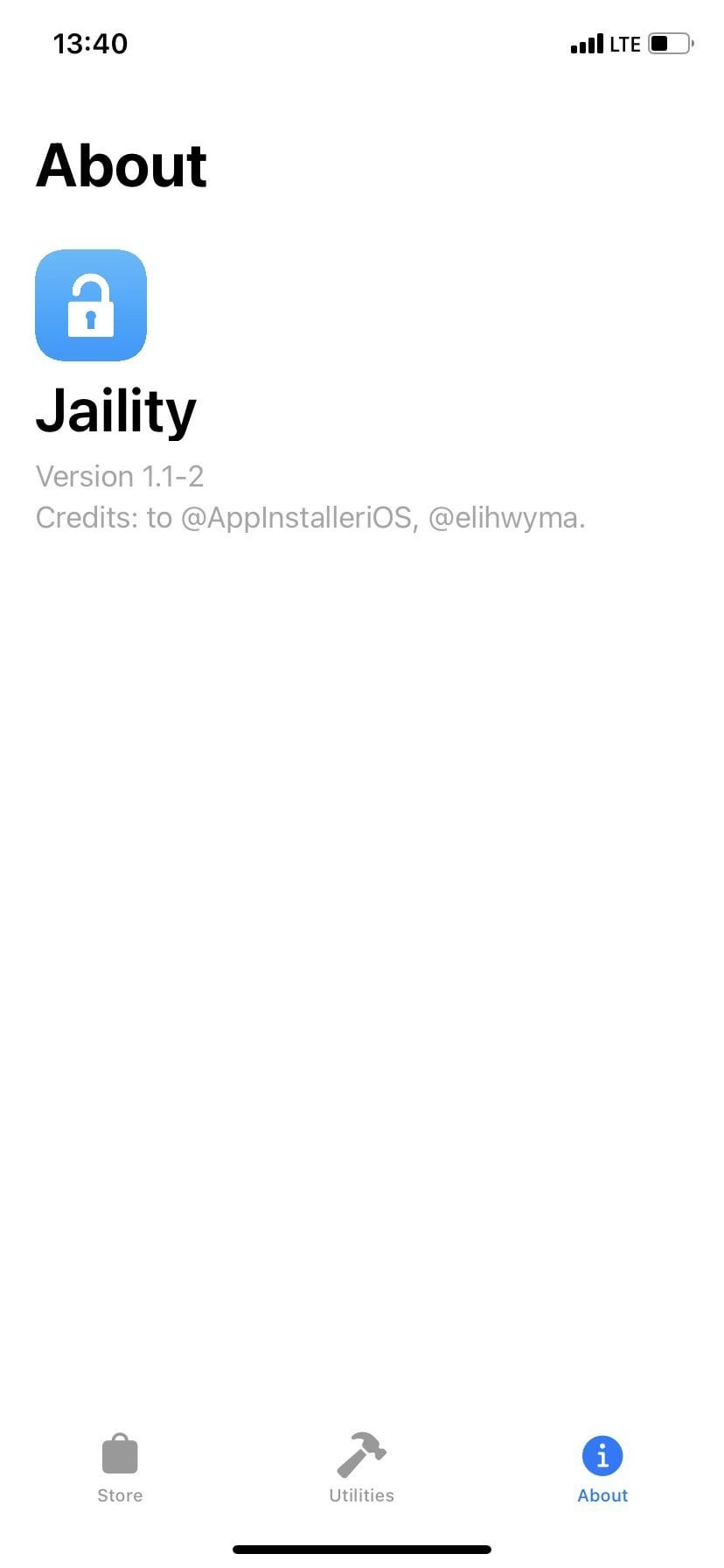
How To install Jaility IPA On iOS
Installing Jaility IPA on your iOS device involves a few steps, but with the right guidance, the process can be straightforward and efficient. Here’s a step-by-step guide to help you install Jaility IPA successfully:
- Prepare Your Device: Before proceeding with the installation, ensure that your iOS device meets the necessary requirements. Check the compatibility of Jaility IPA with your device’s model and iOS version.
- Download Jaility IPA: Obtain the Jaility IPA file from a trusted source. As mentioned earlier, it’s crucial to verify the authenticity of the file to prevent potential security risks or compatibility issues.
- Install a Sideloading Tool: Since Jaility IPA is a third-party application, you’ll need to use a sideloading tool to install it on your iOS device. Popular options include AltServer, Sideloadly, or a signing service like SignalOid. Follow the specific instructions provided by the tool or service you choose.
- Connect Your Device: Connect your iOS device to your computer using a compatible USB cable. Ensure that your device is recognized by the sideloading tool or service you’re using.
- Trust the Developer: During the installation process, you may be prompted to trust the developer or enterprise certificate associated with Jaility IPA. Follow the on-screen instructions to trust the certificate, as this step is crucial for the application to run smoothly on your device.
- Install Jaility IPA: Once you’ve trusted the developer or certificate, proceed with the installation process. The sideloading tool or service will guide you through the necessary steps to install Jaility IPA on your iOS device.
- Launch Jaility IPA: After a successful installation, you should be able to find the Jaility IPA app on your iOS device’s home screen. Launch the app and follow any additional prompts or setup instructions, if applicable.
- Enjoy the Features: With Jaility IPA installed, you can now take advantage of its various features, including disabling the locking mechanism after a respring and utilizing the supervision capabilities for enhanced device management.
It’s important to note that sideloaded applications may need to be reinstalled periodically due to certificate expiration or other factors. Follow the developer’s or sideloading tool’s instructions for updating or reinstalling Jaility IPA as needed.
Conclusion
Jaility IPA is a powerful and versatile tool that offers a range of functionalities to enhance your iOS experience. By disabling the locking mechanism after a respring and providing supervision capabilities, Jaility IPA streamlines your workflow, improves productivity, and empowers you with greater control over your device.






