Miximum Smart Playlist Maker, an innovative app that transforms the way you listen to music on your iOS device. This fantastic tool allows you to curate personalized playlists effortlessly, saving you time and enhancing your listening experience. Whether you’re working out, relaxing at home, or hosting a party, Miximum ensures that the right tunes are just a tap away. Let’s dive into what makes this app a must-have for any music lover!
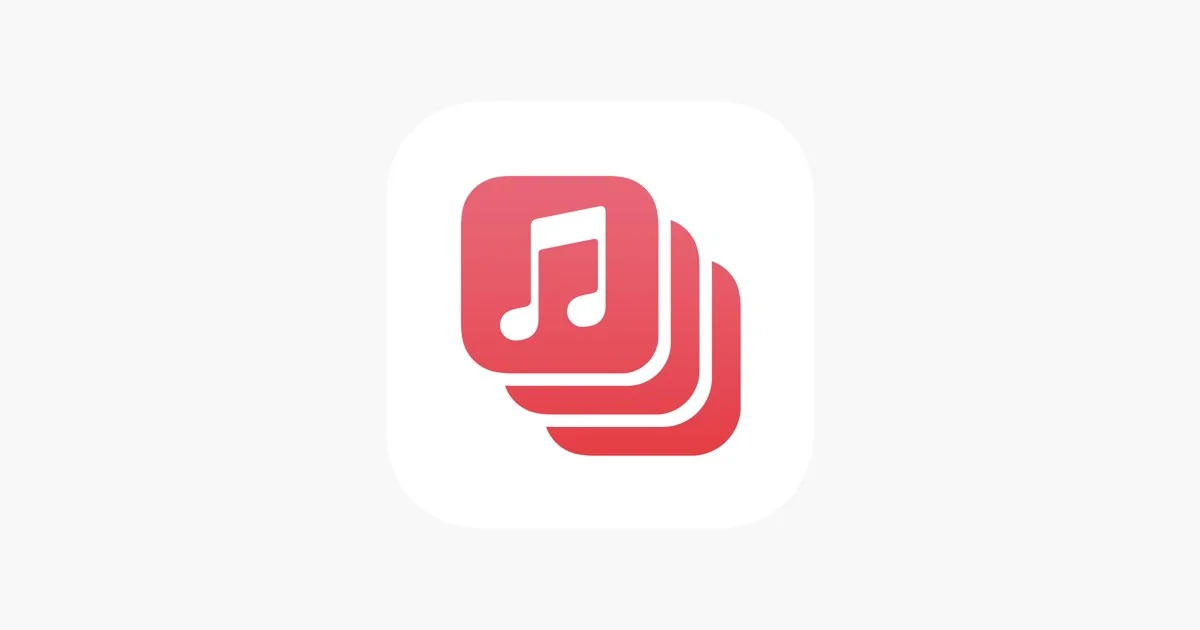
Features of the App
Miximum Smart Playlist Maker stands out with its intuitive interface and robust functionality. Users can easily curate playlists based on mood, genre, or even specific activities.
The app uses advanced algorithms to analyze your music library. This allows it to recommend tracks you might have overlooked. You’ll discover hidden gems along with your favorite hits.
Another impressive feature is the dynamic updating of playlists. As your listening habits change, Miximum adapts automatically. It ensures that your playlists remain fresh and relevant without any extra effort from you.
Collaboration options also enhance the experience. Share playlists with friends or invite them to contribute their favorite songs seamlessly. This makes for a fun way to explore new music together.
Integration with various streaming services adds value. Whether you’re using Apple Music or Spotify, Miximum connects effortlessly for an enriched listening journey.
How to Use Miximum Smart Playlist Maker
Using Miximum Smart Playlist Maker is straightforward and intuitive. Once you open the app, you’ll be greeted with a user-friendly interface that invites exploration.
Begin by selecting your music library. The app scans for songs across different platforms and presents them neatly. You can filter tracks based on genres, moods, or even specific artists.
Next, set your desired criteria for creating playlists. Want something upbeat for workouts? Just choose the tempo and energy levels you prefer. The smart algorithms will do the rest, curating a playlist tailored to your preferences in seconds.
Once you’ve generated your playlist, it’s easy to save or share it directly from the app. Whether you’re heading out or hosting a party at home, Miximum ensures you have just the right soundtrack ready to go!
Benefits of Using Miximum Smart Playlist Maker
Miximum Smart Playlist Maker transforms the way you enjoy your music library. With its intelligent algorithms, it curates playlists that match your mood and activity. Whether you’re working out or relaxing at home, Miximum delivers the perfect soundtrack.
Customization is another standout feature. You can tailor playlists based on genres, artists, or even specific tracks. This level of personalization ensures that every listening experience feels unique.
The app also saves time. Instead of scrolling through endless song lists, you get instant access to expertly crafted playlists tailored just for you. This means more enjoyment and less hassle in managing your music.
Moreover, Miximum continuously learns from your preferences over time, refining its recommendations as it goes along. It adapts to changes in taste effortlessly while keeping things fresh with new suggestions regularly appearing in your playlist lineup.
How to Install Miximum Smart Playlist Maker IPA with Sideloadly
To install Miximum Smart Playlist Maker IPA using Sideloadly, first ensure you have the latest version of Sideloadly installed on your computer. This tool works with both Windows and macOS, making it versatile for most users.
Connect your iOS device to the computer via USB. Open Sideloadly and select your device from the dropdown menu.
Next, drag and drop the Miximum IPA file into the Sideloadly interface. You will need to enter your Apple ID credentials when prompted; this is essential for signing the app during installation.
After entering your details, click “Start” to begin sideloading. Wait a few moments while Sideloadly processes everything. Once completed, check your iPhone or iPad’s home screen for the newly installed app icon!
Before launching Miximum, go to Settings > General > Device Management on your iOS device to trust the developer certificate linked with it.
How to Install Miximum Smart Playlist Maker IPA using Esign
Installing the Miximum Smart Playlist Maker IPA using Esign is a straightforward process. First, ensure you have the latest version of Esign installed on your device.
Next, download the Miximum Smart Playlist Maker IPA file from a trusted source. Open Esign and navigate to the “Install” section. Here, you’ll be prompted to upload your downloaded IPA file.
Once uploaded, confirm the installation by tapping on the “Install” button. The app will begin installing onto your iOS device. You may need to trust this application in your device settings before launching it for the first time.
Keep an eye out for notifications during installation; they can provide valuable information about progress or any potential issues that might arise. After installation completes successfully, you’re all set to explore unlimited music possibilities with Miximum!
Conclusion: Why Miximum is the Ultimate Playlist Maker for iOS Users
Download Miximum Smart Playlist Maker IPA For iOS stands out as a powerful tool for iOS users who love music. Its innovative features and user-friendly interface make creating the perfect playlist effortless. The app intelligently curates song selections based on your preferences, ensuring that every listening experience is fresh and exciting.
The ability to easily sideload the IPA file using various methods means that anyone can access its benefits without hassle. Whether you choose to use Sideloadly or Esign, installing Miximum is straightforward.
With its smart algorithms and intuitive design, Miximum transforms how users engage with their music libraries. It allows for customization beyond what standard playlists offer while providing a seamless experience on iOS devices.
Music lovers seeking an enhanced way to listen should consider this dynamic app. It’s not just about convenience; it’s about enjoying personalized playlists that resonate with your mood and style effortlessly.





