n-Track Studio Pro. This app transforms your iPhone or iPad into a full-fledged recording studio, allowing you to create, edit, and mix tracks with ease. Whether you’re a seasoned musician or just starting out, n-Track Studio Pro DAW brings professional-grade features right to your fingertips. Say goodbye to complicated setups and hello to intuitive music production on the go! Let’s dive deeper into what makes this app stand out in the crowded world of mobile music creation.
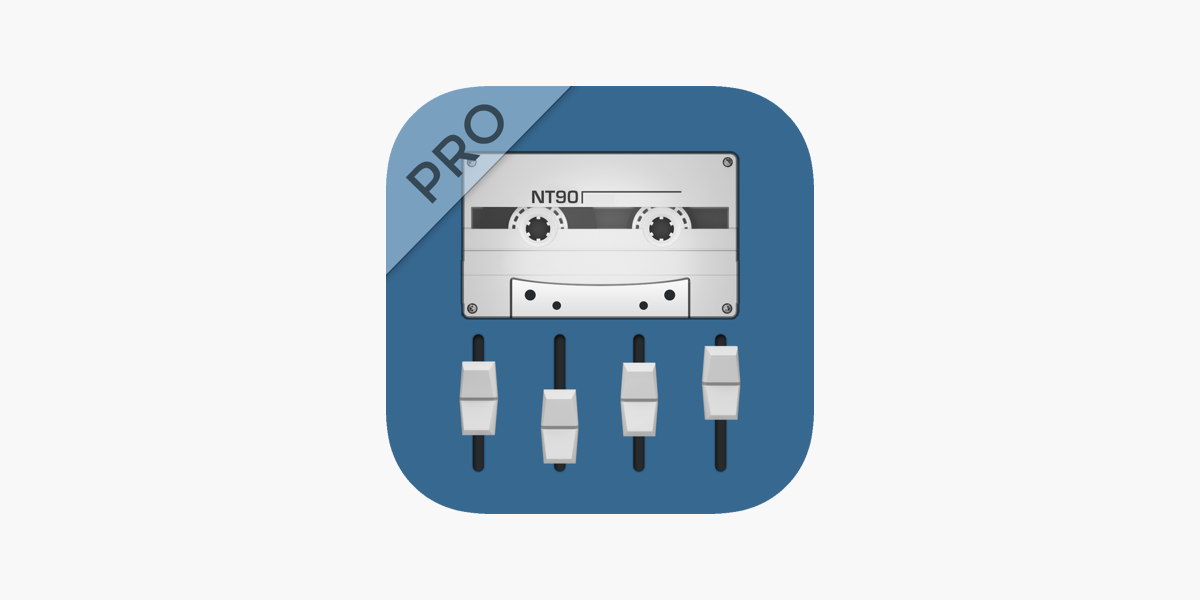
Features and capabilities of the app
n-Track Studio Pro DAW for iOS is packed with impressive features that elevate music production on mobile devices. The app supports unlimited audio and MIDI tracks, enabling users to layer sounds without restrictions. This flexibility makes it perfect for both quick demos and full-fledged productions.
Real-time effects processing adds another dimension to the creative process. Users can apply a variety of effects like reverb, delay, and EQ as they record or mix their projects.
Collaboration is seamless too; with cloud integration, you can share your work easily with other artists or receive feedback from friends.
The user-friendly interface caters to beginners yet has enough depth for seasoned producers seeking advanced functionalities. From virtual instruments to an extensive library of loops, n-Track Studio Pro ensures that inspiration is just a tap away on your iOS device.
Comparison with other iOS music production apps
When it comes to iOS music production, n-Track Studio Pro DAW stands out among its competitors. While GarageBand offers a user-friendly interface perfect for beginners, n-Track provides advanced features catering to professional needs.
Unlike FL Studio Mobile, which focuses mainly on beat-making and electronic music, n-Track allows for multi-track recording with real-time effects. This flexibility is crucial for artists who want more than just loops in their compositions.
AUM and Cubasis are powerful but can be overwhelming due to their complex layouts. In contrast, n-Track strikes a balance between usability and functionality that appeals to both novices and seasoned producers alike.
The collaborative features of n-Track also set it apart from others like BeatMaker 3. Users can easily share projects and work together seamlessly without the hassle of exporting files constantly.
Pricing and availability
n-Track Studio Pro DAW offers flexible pricing to cater to various budgets. The app is available for a one-time purchase, making it an attractive option for those who prefer not to commit to ongoing subscriptions.
You can find n-Track Studio Pro DAW on the App Store, where it’s easy to download and install directly on your iOS device. Regular updates ensure that users benefit from new features and improvements over time.
For those interested in exploring its capabilities before committing financially, there’s often a free trial version available. This allows you to experience the powerful tools and intuitive interface firsthand without any initial investment.
Keep an eye out for seasonal promotions or discounts as they occasionally pop up, giving users even more opportunities to save while enhancing their music production experience.
How to use n-Track Studio Pro DAW for beginners
Getting started with n-Track Studio Pro DAW is a breeze. First, familiarize yourself with the user interface. The layout is intuitive, making navigation simple even for beginners.
Once you open the app, start by creating a new project. Tap on “New Song” and choose your desired settings like tempo and key signature. This sets the stage for your musical ideas.
Next, explore the track options. You can record audio or MIDI tracks easily. Just hit the record button and let your creativity flow!
Don’t forget about using loops and samples available in the library to enhance your music quickly. They can add layers without much hassle.
Play around with effects like reverb or EQ to polish your sound further. Experimentation is key—try different combinations until something clicks!
How to Install n-Track Studio Pro DAW IPA with Sideloadly
Installing n-Track Studio Pro DAW IPA using Sideloadly is a straightforward process. First, download the latest version of Sideloadly on your computer. This software allows you to sideload apps onto your iOS device seamlessly.
Next, connect your iPhone or iPad to your computer via USB. Open Sideloadly and select your connected device from the dropdown menu.
Now it’s time to get the n-Track Studio Pro DAW IPA file ready. Make sure you have downloaded this file before proceeding. Drag and drop the IPA into the Sideloadly window.
Before hitting “Start,” ensure that you’ve entered your Apple ID credentials for verification purposes; this is required for app signing. Click “Start” and watch as Sideloadly installs n-Track Studio Pro DAW directly onto your device.
Once completed, check on your home screen—n-Track should be ready for use!
How to Install n-Track Studio Pro DAW IPA using Esign
Installing n-Track Studio Pro DAW IPA using Esign is a straightforward process. First, ensure you have the latest version of Esign on your device. This app simplifies the installation and management of IPA files.
Next, download the n-Track Studio Pro DAW IPA file from a trusted source. Once that’s done, open Esign and navigate to the “Apps” section.
Here, you’ll see an option to add a new app. Tap on it and select your downloaded IPA file. Follow any prompts that appear on screen until the installation begins.
After completing these steps, wait for Esign to finish installing n-Track Studio Pro DAW onto your iPhone or iPad. Once installed, locate the app icon on your home screen and tap it to open.
Enjoy exploring all that this powerful music production tool has to offer!
n-Track Studio Pro DAW IPA MOD For iOS iPhone, iPad
n-Track Studio Pro DAW IPA MOD for iOS offers an exciting way to enhance your music production experience on iPhone and iPad. This modified version unlocks premium features that can elevate your creative process.
With the MOD, users gain access to advanced tools like unlimited audio tracks and effects. It makes mixing and mastering more intuitive without being restricted by standard limitations.
The user interface remains sleek, ensuring a seamless transition from free versions to this enhanced edition. Beginners will find it easy to navigate while seasoned producers can dive deep into complex arrangements with ease.
Installing the MOD is straightforward, making powerful capabilities readily available at your fingertips. Whether you’re crafting beats or recording vocals, n-Track Studio Pro DAW IPA MOD empowers creativity in unexpected ways.
Conclusion: Is n-Track Studio Pro DAW worth it?
Download n-Track Studio Pro DAW IPA for iOS, it’s essential to weigh its features against your music production needs. The app offers a robust set of tools that cater to both beginners and more experienced users. Its user-friendly interface makes navigation simple, while its extensive capabilities ensure you can create professional-quality tracks.
Comparatively, while there are other music production apps available on iOS, n-Track stands out with its unique blend of versatility and ease of use. Pricing is reasonable given the breadth of features offered, and installation via Sideloadly or Esign adds flexibility for users who want access without restrictions.
For newcomers to music production or seasoned pros looking for an efficient mobile solution, n-Track Studio Pro DAW could be worth considering. It provides a comprehensive platform that meets various creative demands. Whether you’re mixing tracks on the go or laying down fresh ideas at home, this app has something valuable to offer.
If you’re seeking a powerful yet accessible tool for making music on your iPhone or iPad, n-Track Studio Pro DAW might just fit the bill perfectly.





