With a Netflix Checker IPA, you can bid farewell to the frustration of dealing with expired or compromised accounts. This user-friendly tool empowers you to take control of your streaming experience, providing you with the peace of mind you deserve.

As a Netflix subscriber, you understand the importance of having a reliable and secure streaming service. However, managing multiple accounts can be a daunting task, especially if you share them with friends or family members. This is where a Netflix Checker IPA comes into play. A Netflix Checker IPA is a powerful tool that allows you to verify the status and validity of your Netflix accounts effortlessly. This innovative application is designed specifically for iOS devices, including iPhones and iPads. It streamlines the process of checking your Netflix accounts, ensuring that you have access to the latest movies, TV shows, and other content without any interruptions or hiccups.
Benefits of using a Netflix Checker IPA
Utilizing a Netflix Checker IPA offers numerous advantages that can enhance your overall streaming experience. Here are some compelling reasons to consider incorporating this tool into your digital life:
- Time-saving convenience: Instead of manually checking each account individually, a Netflix Checker IPA automates the process, saving you valuable time and effort.
- Increased security: By regularly verifying the status of your accounts, you can quickly identify and address any potential security breaches or unauthorized access attempts, protecting your personal information and streaming privileges.
- Seamless account management: Whether you have a single account or multiple accounts to manage, a Netflix Checker IPA streamlines the process, ensuring that you always have access to the content you love.
- Cost-effective solution: Rather than risking the loss of your subscription due to expired or compromised accounts, a Netflix Checker IPA helps you stay on top of your accounts, potentially saving you money in the long run.
- Enhanced user experience: With a reliable and efficient Netflix Checker IPA, you can enjoy a hassle-free streaming experience, free from interruptions or account-related issues.
Features of a Netflix account checker
A top-notch Netflix Checker IPA is packed with robust features designed to elevate your streaming experience. Here are some key features to look for:
- Multi-account support: The ability to check multiple Netflix accounts simultaneously, ensuring comprehensive account management.
- Real-time account status updates: Receive instant notifications about the status of your accounts, including expiration dates, login credentials, and more.
- User-friendly interface: A sleek and intuitive interface that makes navigating and utilizing the tool a breeze, even for those with limited technical expertise.
- Customizable settings: Tailor the tool to your specific needs by adjusting settings such as notification preferences, account sorting, and more.
- Secure data handling: Robust encryption and secure data handling protocols to protect your sensitive account information from prying eyes.
- Regular updates: Frequent updates to ensure compatibility with the latest iOS versions and Netflix account policies, ensuring a seamless experience.
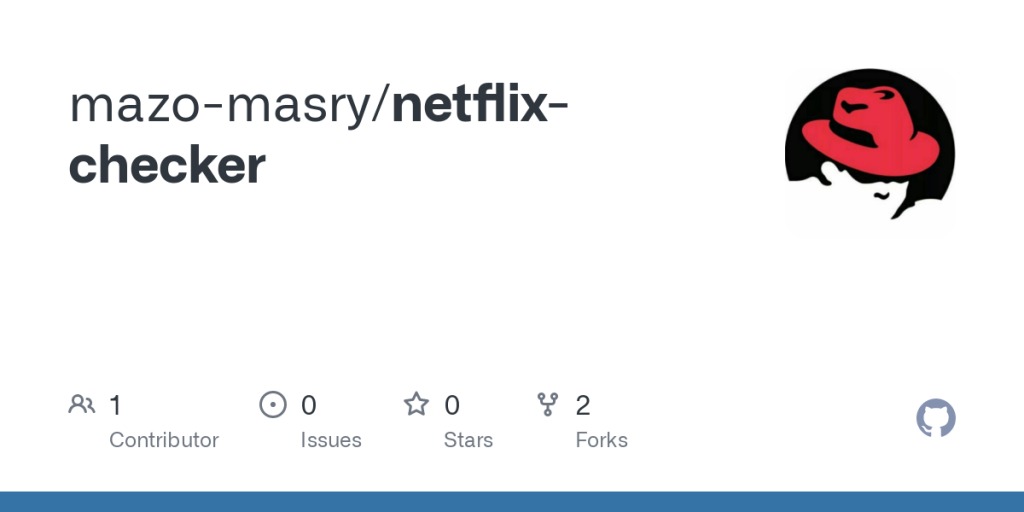
How to use a Netflix Checker IPA to check Netflix accounts
Using a Netflix Checker IPA is a straightforward process that can be broken down into a few simple steps:
- Install the IPA file: First, you’ll need to download and install the Netflix Checker IPA file on your iOS device. This process may vary depending on the specific tool you’re using, so be sure to follow the provided instructions carefully.
- Add your accounts: Once the application is installed, you’ll be prompted to add your Netflix accounts. You can either manually enter the account details or import them from a file or cloud storage service.
- Initiate account checking: After adding your accounts, simply initiate the account checking process with a single tap or click. The tool will then begin verifying the status of each account, providing you with real-time updates.
- Review account status: As the tool completes its checks, you’ll be presented with a comprehensive overview of your accounts, including their current status, expiration dates, and any other relevant information.
- Take action: Based on the account status information provided, you can take appropriate actions, such as renewing expired accounts, updating login credentials, or deactivating compromised accounts.
By following these simple steps, you can leverage the power of a Netflix Checker IPA to streamline your account management process and ensure a seamless streaming experience.
Netflix Checker MOD IPA For iPhone, iPad
If you’re an iOS user seeking a reliable and efficient way to manage your Netflix accounts, the Netflix Checker MOD IPA is an excellent choice. This powerful tool is specifically designed for iPhone and iPad devices, offering a range of advanced features to enhance your streaming experience.
The Netflix Checker MOD IPA is a modified version of the official Netflix Checker IPA, providing additional functionality and customization options. With this tool, you can easily check the status of multiple Netflix accounts simultaneously, ensuring that you always have access to your favorite content.
One of the key advantages of the Netflix Checker MOD IPA is its user-friendly interface. The sleek and intuitive design makes it easy to navigate and utilize the tool, even for those with limited technical expertise. The application’s customizable settings allow you to tailor the experience to your specific needs, such as adjusting notification preferences, account sorting, and more.
In addition to its powerful account checking capabilities, the Netflix Checker MOD IPA also offers robust security features. Your sensitive account information is protected with advanced encryption and secure data handling protocols, ensuring that your personal details remain safe from prying eyes.
Regular updates are another key aspect of the Netflix Checker MOD IPA, ensuring compatibility with the latest iOS versions and Netflix account policies. This ensures a seamless experience and minimizes the risk of encountering any issues or compatibility problems.
Whether you’re a casual Netflix viewer or a dedicated binge-watcher, the Netflix Checker MOD IPA for iPhone and iPad is an invaluable tool that can streamline your account management process and elevate your overall streaming experience.
Download Netflix Checker IPA For iOS
Downloading the Netflix Checker IPA for iOS is a straightforward process that can be completed in just a few simple steps. Here’s how you can get started:
- Find a reputable source: The first step is to locate a trustworthy and reliable source for downloading the Netflix Checker IPA. It’s important to exercise caution when downloading third-party applications, as some sources may distribute malicious or compromised files.
- Review the requirements: Before proceeding with the download, make sure to review the system requirements and compatibility information. This will ensure that the Netflix Checker IPA is compatible with your specific iOS device and operating system version.
- Download the IPA file: Once you’ve found a reputable source and verified compatibility, you can proceed with downloading the Netflix Checker IPA file. Depending on the source, you may need to follow specific instructions or use a specialized downloader tool.
- Transfer the file to your device: After downloading the IPA file, you’ll need to transfer it to your iOS device. This can typically be done using a USB cable or a cloud storage service like iCloud or Dropbox.
- Install the IPA file: With the IPA file on your device, you can now proceed with the installation process. This may require additional steps, such as enabling specific settings on your device or using a third-party installation tool.
It’s important to note that installing third-party applications on iOS devices may require additional steps or modifications, as Apple’s iOS operating system is designed to prioritize security and prevent unauthorized installations. However, by following the provided instructions carefully and exercising caution when downloading from reputable sources, you can safely and successfully install the Netflix Checker IPA on your iOS device.
How To install Netflix Checker IPA On iOS
Installing the Netflix Checker IPA on your iOS device can be a bit more involved compared to installing regular App Store applications. However, by following these step-by-step instructions, you can ensure a smooth and successful installation process:
- Prepare your iOS device: Before proceeding with the installation, ensure that your iOS device meets the minimum system requirements for the Netflix Checker IPA. Additionally, make sure that your device is running the latest version of iOS to minimize compatibility issues.
- Install a third-party app installer: Since the Netflix Checker IPA is not available on the official App Store, you’ll need to use a third-party app installer. Popular options include AltStore, Sideloadly, and iOSEmus. Follow the instructions provided by the respective installer to set it up on your device.
- Trust the app developer: After installing the third-party app installer, you’ll need to trust the developer of the Netflix Checker IPA. This can typically be done by navigating to the “Settings” app on your iOS device, then selecting “General” > “Device Management” or “Profiles & Device Management,” and approving the developer’s certificate.
- Download the IPA file: Obtain the Netflix Checker IPA file from a reputable source. Make sure to download the correct version compatible with your iOS device and operating system.
- Install the IPA file: Once you have the IPA file, open the third-party app installer you installed earlier and follow the prompts to install the Netflix Checker IPA. This process may involve navigating to the location of the IPA file, approving any necessary permissions, and waiting for the installation to complete.
- Trust the app: After the installation is complete, you may need to trust the Netflix Checker IPA again by navigating to “Settings” > “General” > “Device Management” or “Profiles & Device Management,” and approving the app’s certificate.
- Launch the Netflix Checker IPA: Once the app is trusted, you should be able to find and launch the Netflix Checker IPA on your iOS device’s home screen or app library.
It’s important to note that the specific steps may vary slightly depending on your iOS version, device model, and the third-party app installer you choose to use. Additionally, be cautious when downloading and installing third-party applications, as they may pose potential security risks if obtained from untrusted sources.
Conclusion
In the ever-evolving world of streaming entertainment, having a reliable and efficient tool like a Netflix Checker IPA can be a game-changer. By streamlining the process of managing your Netflix accounts, you can enjoy a seamless and uninterrupted streaming experience, free from the frustrations of expired or compromised accounts.






