Pedometer & Step Counter apps not only help you track how many steps you’ve taken but also motivate you to move more each day. Whether you’re aiming for a certain number of steps or simply looking to stay active, these apps provide insights that keep you engaged and informed about your progress.
Curious about the benefits they offer? Want recommendations on the top options available for iOS devices? Let’s dive into the world of Pedometer & Step Counter apps specifically designed for iPhone and iPad users!
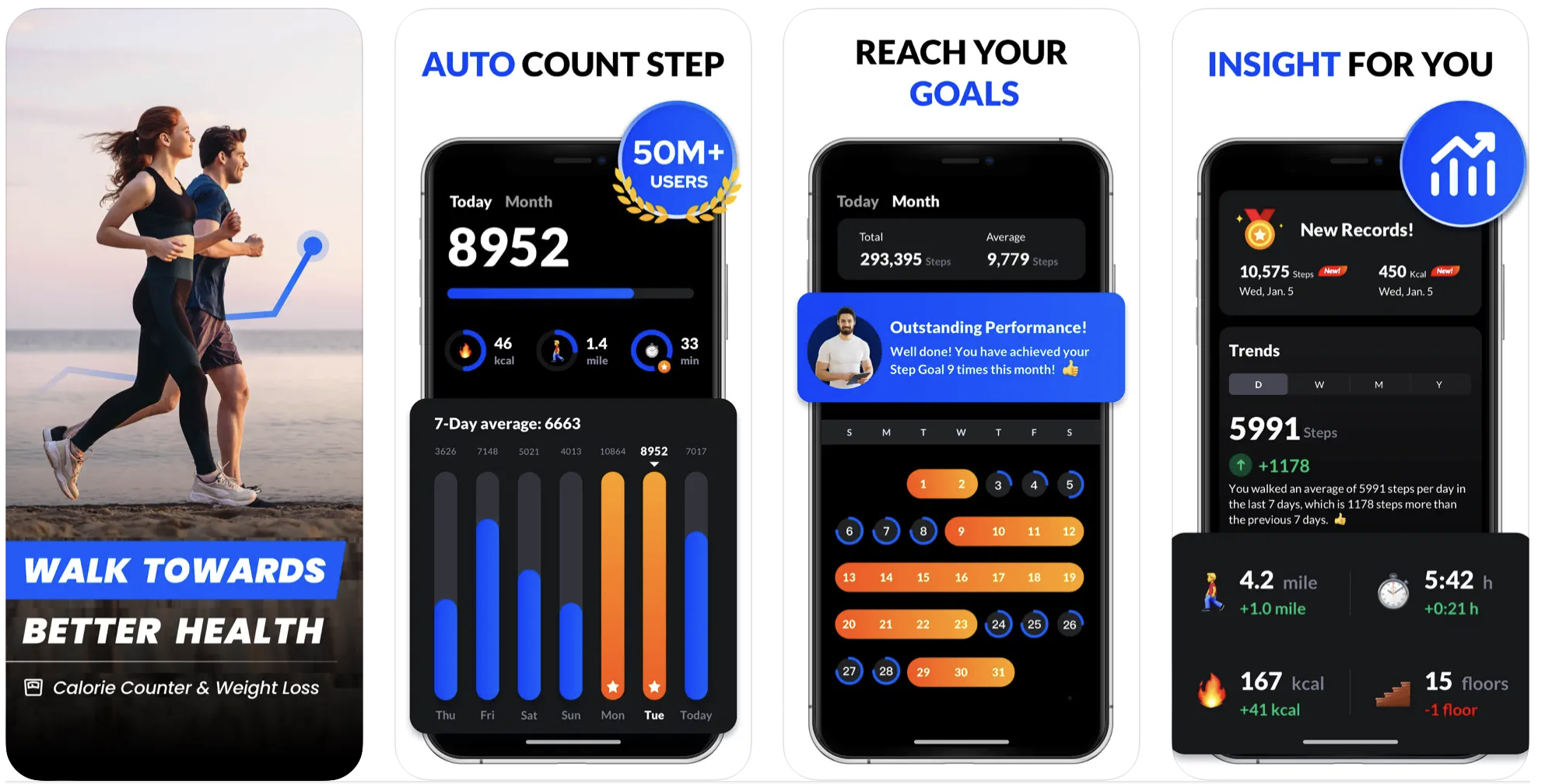
Benefits of Using a Pedometer App
Using a pedometer app can transform your daily routine. It acts as a personal motivator, encouraging you to walk more and embrace an active lifestyle.
Tracking steps provides tangible results. You can set achievable goals and celebrate small victories, which boosts confidence and keeps you engaged in your fitness journey.
These apps often come with additional features like distance tracking and calorie counting. This information helps users make informed decisions about their health.
Social aspects are also appealing. Many apps allow sharing achievements with friends or joining challenges, creating a sense of community and accountability.
Moreover, many pedometer apps offer reminders to move when you’ve been inactive for too long. These nudges integrate seamlessly into your day-to-day activities, promoting better habits without overwhelming changes.
Incorporating a pedometer app into your life not only tracks progress but also enhances overall well-being through mindful movement.
Top 5 Pedometer and Step Counter Apps for iOS
When it comes to tracking your daily steps on iOS, several standout apps can help you reach your fitness goals.
First up is “Pacer,” an intuitive app that offers personalized plans and community support. Its design keeps users motivated while providing detailed analytics.
Next, “Stepz” stands out for its sleek interface and seamless Apple Health integration. It rewards users with achievements, making every step feel significant.
If you’re looking for simplicity, “StepsApp” delivers a clean layout focused solely on step counting without unnecessary clutter.
Another must-try is “MyFitnessPal,” which combines calorie tracking with pedometer functionality. This dual approach allows users to monitor their diet alongside physical activity effortlessly.
Lastly, “Google Fit” provides comprehensive health data visualization along with step counting features that sync seamlessly across devices. Each of these apps presents unique advantages tailored to various user preferences.
A. Features and Reviews of Each App
Let’s dive into the top contenders in the Pedometer & Step Counter category for iOS. Each app brings something unique to the table.
First up, we have *Pacer*. Its user-friendly interface makes tracking steps a breeze. The app also comes with tailored fitness plans that encourage users to stay active throughout their day.
Next is *Stepz*, which integrates seamlessly with Apple Health. Users love its ability to sync data effortlessly and provide insightful analytics about daily activity trends.
*Fitbit* stands out not just as a tracker but also as part of an ecosystem for health monitoring. With additional features like heart rate monitoring, it appeals to those looking for comprehensive wellness solutions.
Then there’s *Google Fit*, offering a minimalist design that focuses solely on essential metrics. Reviewers appreciate its simplicity and how well it functions without unnecessary clutter.
Consider *StepsApp*. It’s visually appealing and offers customizable goals while celebrating milestones along your fitness journey. Users rave about its motivational features!
How to Use a Pedometer App to Track Your Steps
Using a pedometer app to track your steps is straightforward and rewarding. First, download your chosen app from the App Store on your iOS device.
Once installed, open the app and grant any necessary permissions for it to access motion data. This step ensures accurate tracking throughout your day.
Set daily goals that inspire you but remain realistic. Many apps allow customization of these targets based on personal fitness levels or weight loss objectives.
Throughout the day, keep your phone in a pocket or bag while walking. Most apps work seamlessly in the background, counting every step you take without disrupting other activities.
Periodically check back into the app for insights into your progress over time—graphs and charts can help visualize improvements. Some apps also encourage sharing milestones with friends for added motivation.
Pedometer & Step Counter IPA MOD For iOS iPhone, iPad
For iOS users looking to maximize their fitness tracking, the Pedometer & Step Counter IPA MOD offers exciting features that standard apps may lack. This modified version unlocks additional functionalities, enhancing your step counting experience.
With this IPA, you can access advanced metrics and personalized insights. Track not just steps but also calories burned and distance covered in real-time. The user interface is sleek and easy to navigate, making it suitable for anyone from beginners to seasoned athletes.
Installation via Sideloadly provides a seamless process. Users can enjoy an ad-free environment while benefiting from continuous updates that keep the app running smoothly on their device.
The enhanced accuracy of this MOD ensures you never miss a step during your activities. Whether you’re walking around town or engaging in more intense workouts, it’s designed to support all levels of activity effortlessly.
How to Install Pedometer & Step Counter IPA with Sideloadly
Installing the Pedometer & Step Counter IPA on your iOS device using Sideloadly is a straightforward process. First, ensure you have the latest version of Sideloadly installed on your computer.
Connect your iPhone or iPad to the computer via USB. Open Sideloadly and select your device from the dropdown menu.
Next, drag and drop the Pedometer & Step Counter IPA file into Sideloadly’s window. You’ll need to input your Apple ID credentials for signing purposes; consider creating an app-specific password for added security.
Once everything is set, click “Start” to begin the installation. After a few moments, check your device for the newly installed app.
Don’t forget to trust it in Settings under General > Device Management before opening it. This will allow you full access without any issues!
Conclusion
Download Pedometer & step counter IPA For iOS have transformed the way we approach fitness. They offer an intuitive way to track daily activities, encouraging a more active lifestyle. By simply downloading one of these applications, users can monitor their steps, set goals, and even receive motivational feedback.
The benefits of using these apps extend beyond just counting steps. They help integrate movement into daily routines, promote healthier habits, and make exercise feel rewarding rather than like a chore.
Among the numerous options available for iOS devices, some stand out due to their features and user-friendly interfaces. The top five pedometer apps provide various functionalities—from basic step tracking to advanced health metrics—ensuring that there’s something for everyone.
For those who want an added layer of customization or additional features not found in standard versions, exploring Pedometer & Step Counter IPA modifications is worth considering. Sideloading via tools like Sideloadly opens up new possibilities for accessing premium features without breaking the bank.
Whether you’re looking to lose weight or simply stay active throughout your day-to-day life, employing a pedometer app can be an excellent choice. With straightforward setup processes and easy navigation on iPhones and iPads alike, embracing technology as part of your wellness journey has never been simpler or more effective.





