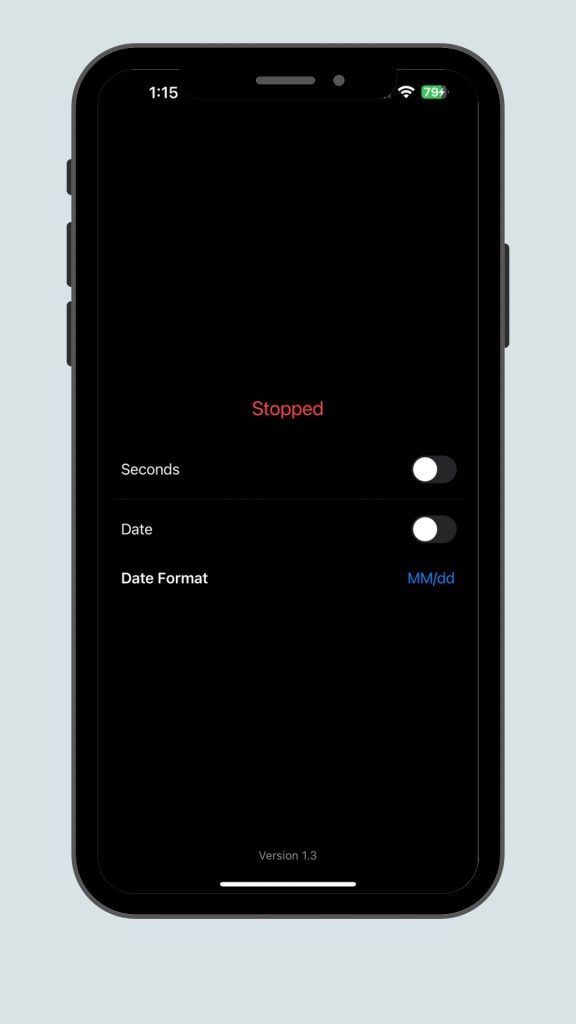
That’s where SecondHand IPA comes into play. This innovative iOS modification elevates the status bar clock, transforming it into a powerful tool that not only displays the time but also offers a range of customization options to suit your unique preferences. Whether you’re a productivity enthusiast, a style-conscious individual, or simply someone who wants to add a touch of personalization to their device, SecondHand IPA has something to offer.
Understanding the Importance of the Status Bar Clock on iOS
The status bar clock on iOS serves as more than just a time display. It is a crucial element that helps you stay on top of your daily schedule, ensuring you never miss an important meeting or appointment. Additionally, the status bar clock can provide valuable insights into your device’s battery life and network connectivity, allowing you to make informed decisions about your device’s usage.
However, the standard status bar clock can sometimes feel underwhelming, lacking the visual appeal and functionality that many users desire. This is where SecondHand IPA steps in, offering a solution that not only enhances the aesthetics of the status bar clock but also introduces a range of features that can streamline your iOS experience.
Key Features of SecondHand IPA
SecondHand IPA is packed with a variety of features that cater to the diverse needs of iOS users. Here are some of the key highlights:
- Customizable Clock Styles: SecondHand IPA offers a wide range of clock styles, allowing you to choose from a variety of designs that best suit your personal preferences. From sleek and minimal to bold and eye-catching, you can find a clock style that seamlessly integrates with your iOS device’s overall aesthetic.
- Animated Second Hand: One of the standout features of SecondHand IPA is the addition of an animated second hand. This dynamic element adds a touch of visual flair to the status bar clock, making it more engaging and informative.
- Battery Percentage Display: SecondHand IPA integrates the device’s battery percentage directly into the status bar clock, providing you with a quick and convenient way to monitor your battery life.
- Network Connectivity Indicators: The modification also includes network connectivity indicators, such as Wi-Fi and cellular signal strength, within the status bar clock. This feature helps you stay informed about your device’s network status at a glance.
- Time Zone Support: SecondHand IPA supports multiple time zones, allowing you to easily switch between different time zones or display the time in multiple locations simultaneously.
- Customizable Appearance: Beyond the clock styles, SecondHand IPA offers a range of customization options, including the ability to adjust the font, color, and size of the time display to match your preferred aesthetic.
- Compatibility with iOS Devices: The SecondHand IPA modification is compatible with a wide range of iOS devices, including iPhones and iPads, ensuring that you can enjoy its features regardless of the device you own.
SecondHand MOD IPA For iPhone, iPad
SecondHand IPA is available as a MOD IPA file, which can be easily installed on your iPhone or iPad. This modification is designed to seamlessly integrate with your iOS device, providing a seamless and enhanced user experience without compromising the overall stability or functionality of your device.
Download SecondHand IPA For iOS
To download SecondHand IPA, you can visit the official website or trusted third-party sources that offer the modification. It’s important to ensure that you download the IPA file from a reputable source to avoid any potential security risks or compatibility issues.
How To Install SecondHand IPA On iOS
Installing SecondHand IPA on your iOS device is a straightforward process. Here’s a step-by-step guide:
- Ensure that your iOS device is compatible with the SecondHand IPA modification.
- Download the SecondHand IPA file from a trusted source.
- Connect your iOS device to a computer and launch a compatible sideloading tool, such as Cydia Impactor or AltStore.
- Follow the on-screen instructions to sideload the SecondHand IPA file onto your device.
- Once the installation is complete, you should see the SecondHand IPA app on your home screen.
- Launch the app and grant any necessary permissions to enable the status bar clock modification.
To get started with SecondHand IPA and elevate your iOS experience, visit the official website or trusted third-party sources to download the modification today. Don’t settle for a lackluster status bar clock – unlock the full potential of your iOS device with SecondHand IPA.
Conclusion: Elevate Your iOS Experience with SecondHand IPA
SecondHand IPA is a game-changing modification that takes the status bar clock on iOS to new heights. By offering a wide range of customization options, dynamic features, and seamless compatibility, this innovative solution empowers you to personalize your iOS experience and make the most of the status bar clock.
Whether you’re a productivity-focused individual, a style-conscious user, or simply someone who wants to add a touch of personalization to their device, SecondHand IPA has something to offer. By downloading and installing this modification, you can elevate your iOS experience and enjoy a more visually appealing, informative, and efficient status bar clock that caters to your unique needs.
So why settle for the standard status bar clock when you can unlock the full potential of your iOS device with SecondHand IPA? Download the modification today and take your iOS experience to new heights.
iOS status bar clock
iOS clock customization
iOS modification
iPhone/iPad customization






