Aloha Browser IPA for iOS, users can enjoy a seamless browsing experience while maintaining their privacy and security.Launched as a privacy-centric alternative, **aloha Browser** stands out in a crowded marketplace. Designed specifically for iOS devices, it not only promises a smoother browsing experience but also incorporates various tools to help safeguard personal data. Aloha employs advanced encryption protocols to protect user information, making it a top choice for those concerned about their online footprint. The application also boasts a minimalist design,ensuring ease of navigation for users of all technical backgrounds.
One of the primary features of Aloha Browser is its incorporated **VPN** service, which is available without additional subscriptions. With this feature,users can surf the web anonymously while also bypassing geographical restrictions on content. Whether accessing geo-blocked videos or browsing safely on public Wi-Fi, Aloha Browser meets various user needs. The app has also garnered positive user reviews for its speed and efficiency, illustrating its capacity for handling multiple tabs without lag.
Aloha Browser caters to a community of users that prioritize privacy without compromising usability. By focusing on both the design and functional aspects, it remains appealing to casual users and security-conscious individuals. as you explore Aloha Browser, you’ll discover an array of features that enhance your online interactions while ensuring your data is secure from potential threats.
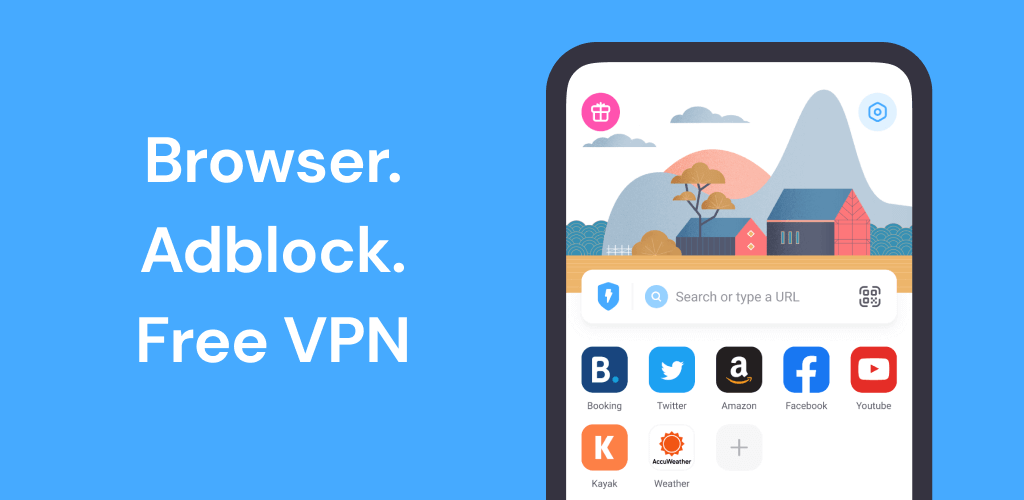
How to Install Aloha Browser IPA: A step-by-step guide
Installing Aloha browser on your iOS device isn’t a daunting task. The process involves either using Sideloadly or esign, depending on your preferences and resources. Below, we’ll break down each method for you to follow closely, ensuring you can enjoy all the benefits of Aloha Browser in no time.
How to Install Aloha Browser IPA with Sideloadly
- Download and install **Sideloadly** on your computer.
- Make sure you have your iOS device connected via USB.
- Open Sideloadly and drag the Aloha Browser IPA file into the interface.
- Enter your Apple ID details to start the installation process.
- Once the app is installed, trust the developer profile in your iOS settings under **general > Device Management**.
How to Install Aloha Browser IPA using Esign
- Navigate to the **Esign** website and select Aloha Browser IPA.
- Follow the prompts to sign in or create a new account.
- Choose your iOS device type and upload the IPA file.
- Click **Install**, and wait for the process to complete.
- As before, ensure you trust the developer profile after installation.
Aloha Browser MOD IPA For iOS iPhone, iPad
The MOD version of Aloha Browser offers users additional features that may not be available in the standard version. Typically, these include enhanced ad-blocking capabilities, better battery management, and custom themes. However, when using MOD versions, users should exercise caution as they might involve risks related to security and stability. Obtaining such files from reputable sources ensures you stay protected while exploring extended functionalities.
Navigating the Features: What Sets Aloha Browser Apart
Aloha Browser is equipped with features that distinctly separate it from standard browsing applications. First and foremost is its robust built-in **VPN**, allowing users to surf the internet without revealing their IP addresses.This feature not only secures your connection but also provides access to restricted websites. Furthermore, the user interface is notably noteworthy: clean, intuitive, and designed for effortless navigation.
another compelling attribute of Aloha Browser is its powerful **ad blocker**.This can significantly enhance the browsing experience by eliminating intrusive ads, speeding up page load times, and saving data usage. The app also supports **downloading files** directly to the device, including videos, which save into a personal vault. This unique storage method ensures that downloaded data is kept private and secure from unauthorized access.
On the customization front, Aloha Browser provides extensive settings that allow users to adjust their browsing experience. You can modify privacy settings, change themes, and manage all downloads from a single dashboard. These features seamlessly come together, creating a convenient yet powerful tool for anyone looking to maintain online privacy while enjoying the internet’s myriad offerings.
A Closer Look at Aloha Browser’s Built-In VPN Capabilities
One of Aloha Browser’s standout features is its built-in **VPN capabilities**.Unlike many browsers that require a third-party service or app for VPN use, Aloha provides this essential security feature directly. The VPN allows users to browse the web anonymously, protecting their personal information from prying eyes. This is especially beneficial when connected to unsecured public wi-Fi networks, where data can easily be intercepted.
moreover, the Aloha VPN helps mitigate geographical content restrictions. You can access services like streaming platforms, which may be restricted in certain regions, enabling you to enjoy a broader range of online content. The ease of use and seamless integration into the browser interface further highlight how Aloha Browser prioritizes user experience while providing essential privacy features.
Aloha Browser’s built-in VPN sets it apart from other iOS browsers. It offers high-speed connections, ample bandwidth, and robust privacy protocols. As awareness of digital privacy grows, having access to an integrated VPN continues to be a significant asset for users everywhere, positioning Aloha Browser favorably against its competitors.
User Experience Review: aloha Browser’s Interface and Performance
User experience plays a critical role in the adoption of any application, and Aloha Browser excels in this department. The clean, user-pleasant interface is designed to provide easy navigation through tabs and bookmarks. Users appreciate how straightforward it is indeed to switch between tasks without losing track of essential browsing elements. Unlike cluttered browsers, Aloha gives priority to user experience with its minimalist aesthetic.
Performance-wise, Aloha Browser impresses with its speed and efficiency.The app loads pages quickly while maintaining a stable connection, even in areas with less reliable internet. Users have reported minimal buffering when streaming video content, making it a versatile choice for entertainment on-the-go. This blend of speed and design ensures that Aloha Browser provides a seamless experience across various devices.
Additionally, feedback from the community points to high satisfaction regarding the browser’s privacy features. Users feel confident knowing their data is secure while enjoying a reliable and enjoyable online experience. With continuous updates and improvements driven by community interests and technological advancements, Aloha Browser stands poised for even greater user appreciation in the future.
Staying Secure Online: Tips for Maximizing Aloha Browser’s Potential
While Aloha Browser offers powerful tools and features designed to enhance privacy,users must proactively adopt strategies to maximize their online security. first, always keep the app updated to ensure you have the latest security protocols and features. Software updates often patch vulnerabilities and improve performance, contributing to an overall safer browsing experience.
Next, take full advantage of the built-in VPN. Activate the VPN whenever you connect to public Wi-Fi networks to shield your information from potential threats. Additionally, use the ad blocker to prevent malicious ads that could compromise your device. Customize your privacy settings according to your preferences to optimize the app’s functionality while tailoring it to your individual needs.
Lastly, educate yourself on safe browsing practices. Avoid clicking suspicious links and be discerning about the kind of information you share online. Knowing when and how to apply privacy measures will not only enhance your security on Aloha Browser but also improve your overall online presence. The combination of Aloha’s built-in features and your proactive measures will solidify your digital security.
Conclusion
Download Aloha Browser IPA For iOS is a remarkable choice for iOS users looking to maintain enhanced privacy while enjoying a smooth and efficient browsing experience. With its built-in VPN, extraordinary ad-blocking capabilities, and user-friendly interface, it caters to both casual and security-focused users alike. installation methods are straightforward, allowing easy access to a wealth of features designed to protect personal information online.
As you navigate the digital landscape, utilizing a browser like Aloha ensures that your data remains secure and your browsing experience remains enjoyable. By integrating proven privacy features alongside ease of use, Aloha Browser stands out in the competitive browser landscape.As the importance of online privacy continues to grow, Aloha Browser is ideally positioned to meet the needs of today’s internet users.




