My Study Life – School Planner for iOS. This innovative app is designed to simplify your student life by offering an intuitive platform where you can plan everything from classes to homework assignments all in one place. Say goodbye to chaos and hello to streamlined productivity! Let’s explore what makes this app a must-have tool for every student aiming for success.
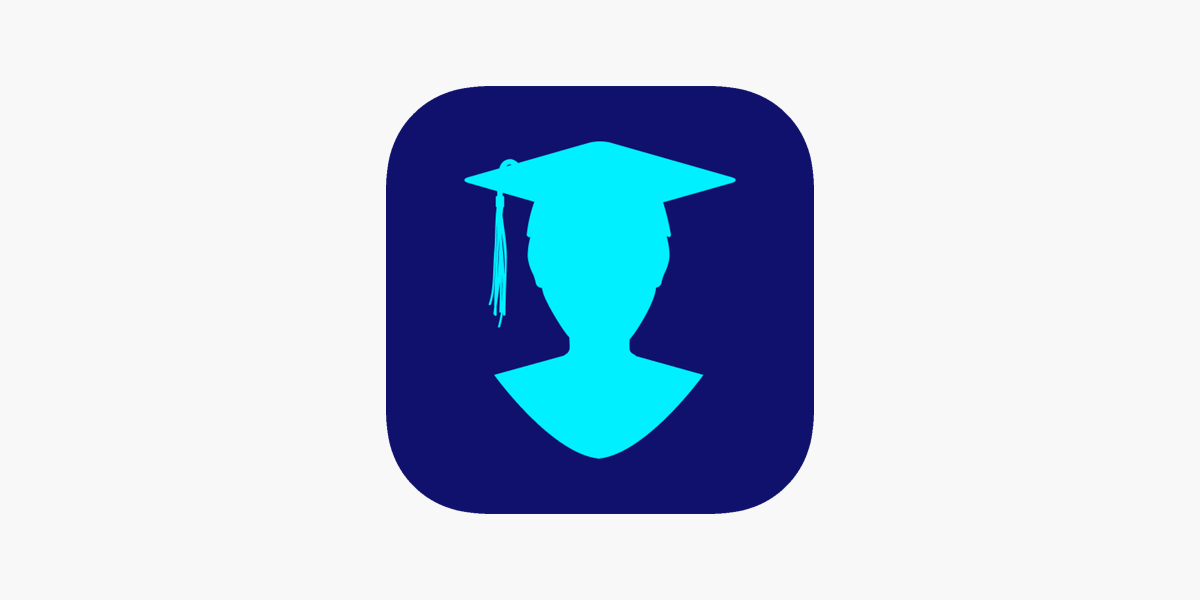
Features of the app
My Study Life – School Planner is packed with features designed to enhance your academic experience.
One standout feature is its ability to store all your classes, assignments, and exams in one place. This makes planning a breeze and helps you stay organized throughout the semester.
The app also allows you to set reminders for upcoming deadlines. You can customize notifications so that nothing falls through the cracks.
Another useful function is the calendar view, which provides a visual representation of your schedule. It’s easy to see what’s due at a glance.
Additionally, it offers cloud synchronization across devices. No need to worry about losing your data if you switch phones or tablets; everything stays up-to-date effortlessly.
Users appreciate the option to categorize tasks by priority levels. This helps in managing workloads effectively and ensures important assignments get the attention they deserve.
Benefits of using a school planner app
Using a school planner app transforms how students manage their academic life. It centralizes tasks, deadlines, and schedules in one convenient location.
With reminders and notifications, students never miss an important assignment or exam date. This feature cultivates responsibility and encourages better time management.
Additionally, many planner apps allow for customization. Students can tailor their planners to fit personal preferences and styles, making the experience more enjoyable.
Another benefit is tracking progress over time. By monitoring completed tasks, learners gain insight into their productivity patterns. This awareness helps identify areas needing improvement.
Collaboration features often let users share plans with classmates or study groups. Working together becomes easier when everyone stays on the same page regarding responsibilities and group work.
These advantages contribute to a more organized educational journey, enhancing not just academics but also reducing stress levels among students.
How to use My Study Life
Using My Study Life is straightforward and user-friendly. Start by creating an account to access all features seamlessly.
Once logged in, you can add your classes easily. Input details like course names, start times, and locations. This helps keep your schedule organized.
Next, set up assignments and exams. Enter due dates and reminders so nothing slips through the cracks.
The app also allows synchronization across devices, ensuring you’re always updated on deadlines or changes in plans.
For best results, regularly check the dashboard for upcoming tasks and events. The visual layout makes it easy to see what’s coming up next.
Explore additional features such as notes storage to keep everything in one place. You can even customize notifications according to your preferences for better time management.
With these steps, navigating My Study Life becomes a breeze!
How to Install My Study Life – School Planner IPA with Sideloadly
To install My Study Life – School Planner IPA using Sideloadly, start by downloading the latest version of Sideloadly from its official website. This tool simplifies the sideloading process for iOS apps.
Next, connect your iPhone or iPad to your computer. Launch Sideloadly and select your device from the dropdown menu. You will then need to drag and drop the My Study Life IPA file into the application window.
Enter your Apple ID credentials when prompted. This step is essential as it allows Sideloadly to sign the app for installation. After this, hit “Start” and wait while Sideloadly processes everything.
Once completed, look for My Study Life on your home screen. If you encounter any untrusted developer warnings, go to Settings > General > Device Management and trust the profile associated with your Apple ID before opening the app.
How to Install My Study Life – School Planner IPA using Esign
Installing My Study Life – School Planner IPA using Esign is a straightforward process. Start by downloading the latest version of the app from a trusted source.
Once you have the IPA file, transfer it to your computer. Open Esign on your device and log in with your Apple ID credentials. This step ensures all installations comply with Apple’s guidelines.
Next, click on “Add App” within the Esign interface. Select the IPA file you’ve just downloaded and wait for it to upload.
Afterward, choose your connected device from the list provided in Esign. Hit “Install” and sit back as the app gets deployed onto your iOS device.
Check for any prompts that may require attention during this installation process. Once completed, find My Study Life on your home screen ready for use!
Conclusion and recommendation for students
Download My Study Life – School Planner IPA For iOS offers a comprehensive solution for managing your studies effectively. This app not only helps you keep track of assignments and deadlines but also encourages better time management.
For students navigating through busy schedules, this app can be a game changer. Its user-friendly interface makes it easy to plan your days and stay organized. Whether you’re balancing classes, homework, or extracurricular activities, having everything in one place simplifies the process.
Using My Study Life – School Planner on iOS ensures that you won’t miss important tasks or exams. The synchronization across devices means you’ll have access to your planner wherever you are.
If you’re looking for an effective way to enhance your productivity and organization skills as a student, consider downloading My Study Life – School Planner IPA today! It could make all the difference in achieving academic success while maintaining balance in other aspects of life.





