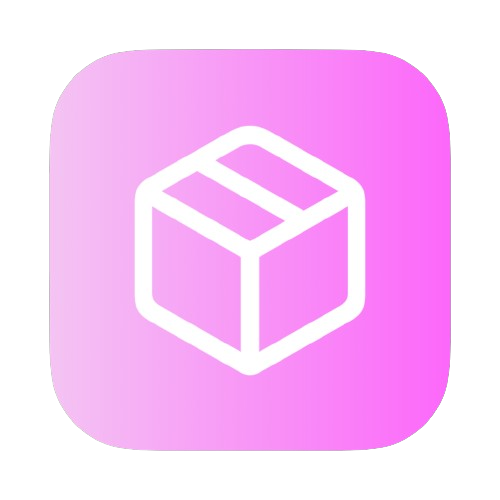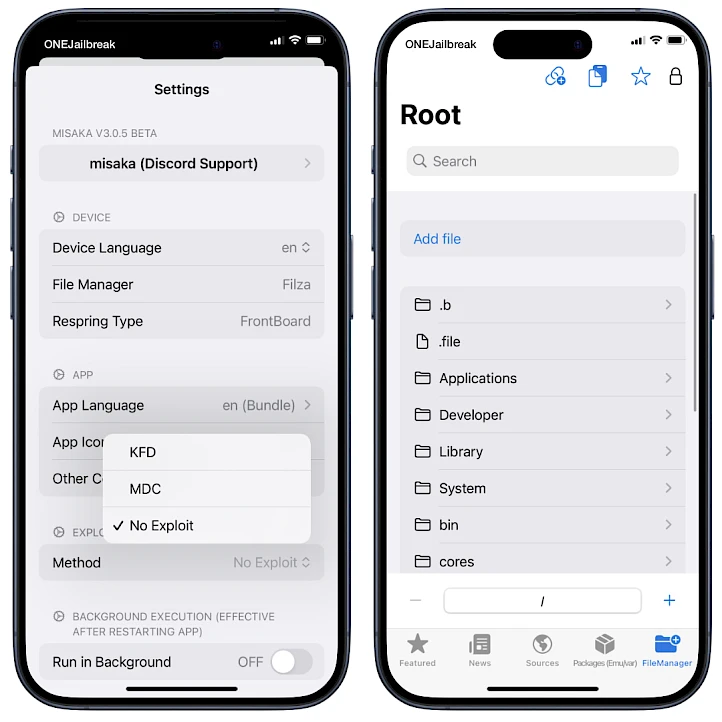Misaka is an amazing tweak manager for all iOS devices compatible with MacDirtyCow & KFD exploits that does not require jailbreak. This incredible substitute to jailbreaking can modify your device in ways similar to traditional package manager apps like Cydia. With Misaka, you can add repositories, view tweak descriptions, and install packages on your device without risking any damage. You can use the Misaka tweak manager for iOS on any device running iOS 15 – iOS 15.7.1 or iOS 16.0 – iOS 16.1.2, plus A12-A16 models (iPhone Xs – iPhone 14 Pro Max) on iOS 16.2 – iOS 16.5 & iOS 16.6b1. The app can be installed using TrollStore or an IPA installer that can sign and directly install IPA files to your device, and a new icon will appear on the Home Screen. While it may not offer the same possibilities as jailbreaking, you will be amazed at all the customizing possibilities Misaka provides.
Misaka For iOS 16
Misaka’s advanced tweak manager is pre-equipped with repositories of the most popular tweaks for all types of MacDirtyCow devices. There are currently around 300 tweaks available to install on your device, without having to do a jailbreak. These tweaks work on all iOS ranges, even the most recent versions like the iPhone 14 Max. The list of accessible tweaks is massive – from visual changes to your Settings app, managing fonts, Lock Screen glyphs, model name, respringing your device, customizing system apps, Control Center UI, and even enabling a NFC Reader – just to name a few. All of these tweaks are safely stored in private repositories, and their structured environment ensures safe, secure distribution. Details about each tweak are also provided – such as a description of the features, the installed version (iOS 15 – iOS 16), a screenshot of the tweak in use, and its system requirements. Some tweaks, however, may only be compatible with certain iOS versions, so make sure yours matches up before attempting installation.
Download Misaka IPA
The Misaka tweak manager for iOS 15 – 16 is now available as an IPA package that can be easily installed on your device with Sideloadly, Esign, or TrollStore. By downloading the Misaka IPA and using your favorite sideloading tool, you will be able to access all the tweaks available without having to jailbreak your device. For the purpose of this tutorial, we will use Sideloadly installer.
Follow these steps to install misaka IPA on your iOS device using Sideloadly:
Get the Misaka IPA from the link at the top of this page.
Launch the Sideloadly software on your PC or Mac.
Connect your iPhone or iPad to your computer via a USB cable.
To begin the installation procedure, load the IPA file into the programme.
To sign the Misaka IPA file, enter your Apple ID.
To begin sideloading the IPA file into your device, click the “Start” button.
Enter your Apple ID password when asked.
From the Home Screen, launch the Settings app.
Go to “VPN & Device Management” in the “General” section.
Select the developer app linked with your email address.
Tap “Trust” to give the Misaka app permission to operate.
What is Misaka- MDC & KFD?
Misaka- MDC & KFD is an advanced technological innovation that has transformed the realm of electric power transmission. A team of highly skilled engineers and scientists created the system, which unites Misaka- Massless Direct Current (MDC) with KFD- Kinetic Field Displacement. This merger has resulted in remarkable improvements in efficiency, safety, and sustainability.